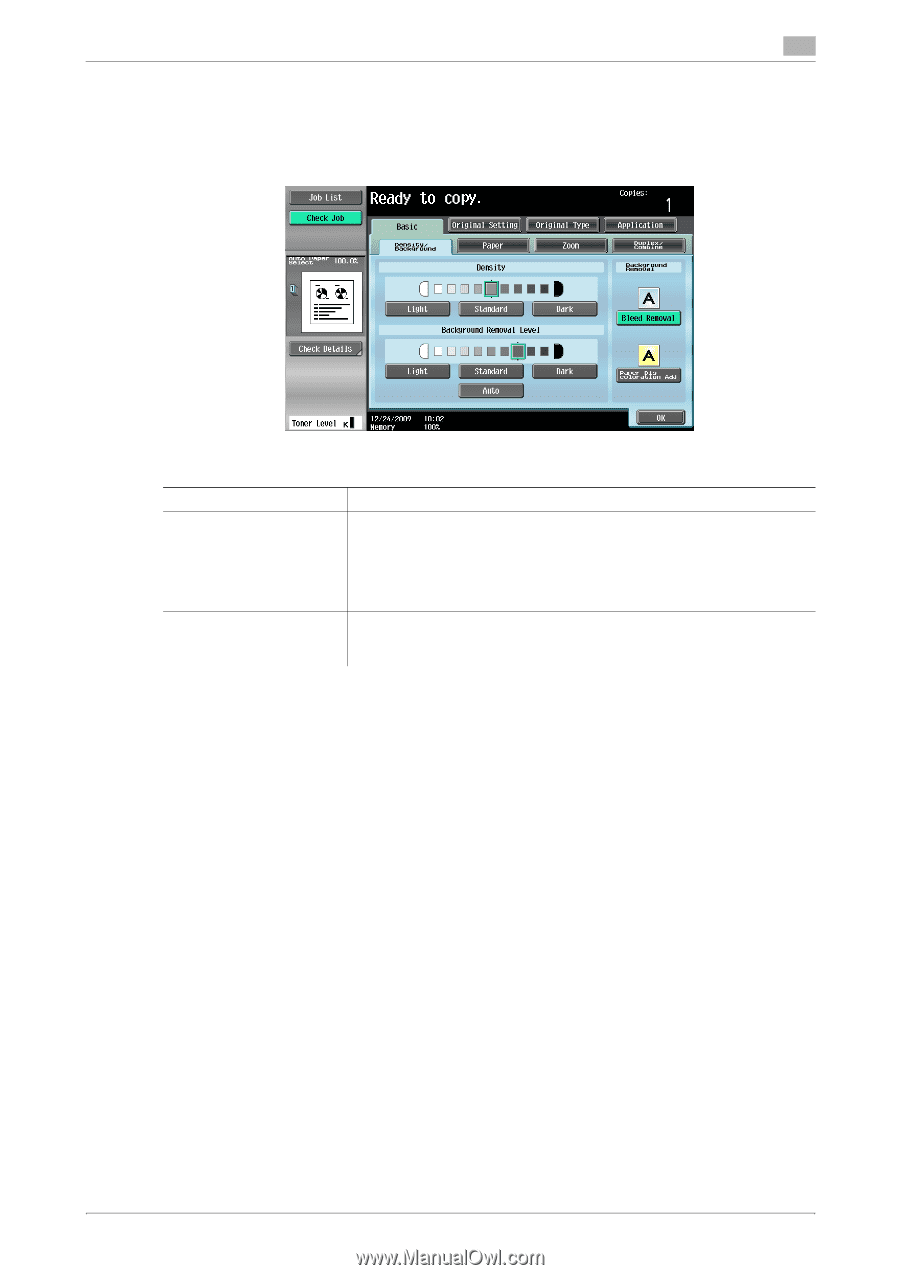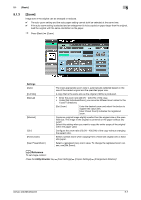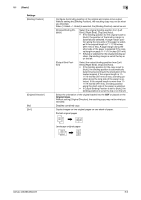Konica Minolta bizhub 363 bizhub 423/363/283/223 Copy Operations User Guide - Page 60
Density/Background]
 |
View all Konica Minolta bizhub 363 manuals
Add to My Manuals
Save this manual to your list of manuals |
Page 60 highlights
5.1 [Basic] 5 5.1.1 [Density/Background] Press this button to specify the density for making copies. % Press [Basic] ö [Density/Background]. Settings [Density] [Background Removal Level] [Background Removal] Adjust copy density. Adjust the density of the background area for originals with colored background (newsprints, recycle paper, etc.) or originals on thin paper showing text or images from the back. [Auto] can be specified only when the density is set to [Standard]. [Auto] is released if the density is not set to [Standard] even though [Background Removal Level] is set to [Auto]. Normally [Bleed Removal] is selected. However, when copying an original with colored background, select [Paper Discoloration Adj] to make adjustments for background removal for copying. bizhub 423/363/283/223 5-4