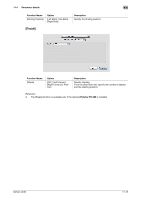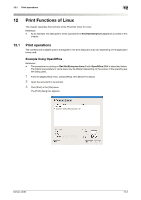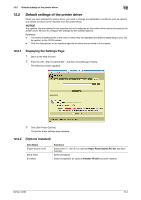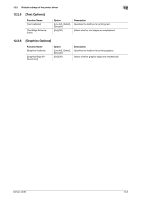Konica Minolta bizhub 42 bizhub 36/42 Print Operations User Guide - Page 125
Example Using OpenOffice
 |
View all Konica Minolta bizhub 42 manuals
Add to My Manuals
Save this manual to your list of manuals |
Page 125 highlights
12.1 Print operations 12 12 Print Functions of Linux This chapter describes the functions of the PS printer driver for Linux. Reference - As an example, the descriptions of the operations for Red Hat Enterprise Linux 5 are provided in this chapter. 12.1 Print operations The contents and available options that appear in the print dialog box may vary depending on the application being used. Example Using OpenOffice Reference - The procedure for printing on Red Hat Enterprise Linux 5 with OpenOffice 2.0.4 is described below. The following procedure or some steps may be different depending on the version of the operating system being used. 1 From the [Application] menu, select [Office], then [Word Processor]. 2 Open the document to be printed. 3 Click [Print] in the [File] menu. The [Print] dialog box appears. bizhub 42/36 12-2