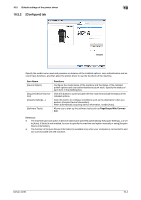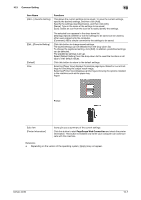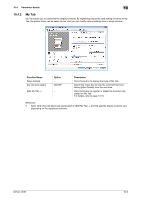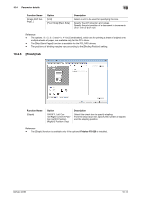Konica Minolta bizhub 42 bizhub 36/42 Print Operations User Guide - Page 96
My Tab
 |
View all Konica Minolta bizhub 42 manuals
Add to My Manuals
Save this manual to your list of manuals |
Page 96 highlights
10.4 Parameter details 10 10.4.2 My Tab My Tab allows you to customize the display contents. By registering frequently used setting functions to My Tab, the printer driver can be easier to use, and you can modify various settings from a single window. Function Name [More Details] [Do not show again] [Edit My Tab...] Option − ON/OFF − Description Click this button to display the Help of My Tab. Select this check box to hide the comment field containing [More Details] from the next time. Click this button to register or delete the functions displayed on My Tab. For details, refer to page 10-10. Reference - Items other than the above are customized on [Edit My Tab...], and the specific display contents vary depending on the registered contents. bizhub 42/36 10-9