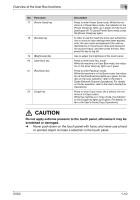Konica Minolta bizhub C550 bizhub C550 Box Operations User Manual - Page 32
Caution
 |
View all Konica Minolta bizhub C550 manuals
Add to My Manuals
Save this manual to your list of manuals |
Page 32 highlights
Overview of the User Box functions 1 No. Part name 17 [Power Save] key 18 [Access] key 19 [Brightness] dial 20 [User Box] key 21 [Fax/Scan] key 22 [Copy] key Description Press to enter Power Save mode. While the machine is in Power Save mode, the indicator on the [Power Save] key lights up in green and the touch panel goes off. To cancel Power Save mode, press the [Power Save] key again. In order to use this machine when user authentication or account track settings have been applied, enter the user name and password (for user authentication) or the account name and password (for account track), and then press this key. Also press this key to log off. Use to adjust the brightness of the touch panel. Press to enter User Box mode. While the machine is in User Box mode, the indicator on the [User Box] key lights up in green. Press to enter Fax/Scan mode. While the machine is in Fax/Scan mode, the indicator on the [Fax/Scan] key lights up in green. For details on the scan operation, refer to the User's Guide [Network Scanner Operations]. For details on the fax operation, refer to the User's Guide [Fax Operations]. Press to enter Copy mode. (As a default, the machine is in Copy mode.) While the machine is in Copy mode, the indicator on the [Copy] key lights up in green. For details, refer to the User's Guide [Copy Operations]. 7 CAUTION Do not apply extreme pressure to the touch panel, otherwise it may be scratched or damaged. % Never push down on the touch panel with force, and never use a hard or pointed object to make a selection in the touch panel. C550 1-10