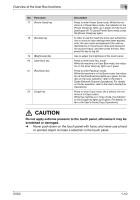Konica Minolta bizhub C550 bizhub C550 Box Operations User Manual - Page 33
Touch panel, Screen layout - toner
 |
View all Konica Minolta bizhub C550 manuals
Add to My Manuals
Save this manual to your list of manuals |
Page 33 highlights
Overview of the User Box functions 1 1.4 Touch panel Screen layout 1 4 2 5 No. Part Name 1 Message display area 2 Functions/settings display area 3 Icon display area 4 Left panel 5 Toner supply indicators 3 Description The status of the machine and details on operations are displayed. Softkeys to select functions are displayed. This area is for specifying the settings of various functions. Touch softkeys to display the corresponding screen for specifying the settings. Icons indicating the status of jobs and the machine are displayed. The softkeys, such as [Job List] showing the jobs being processed or to be processed, and [Mode Check] showing the result of the specified settings, appear in this area. For details on the left panel, refer to "Display and operation of the left panel" on page 2-67. These indicators show the amount of toner remaining for yellow (Y), magenta (M), cyan (C), and black (K). C550 1-11