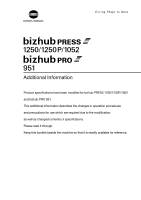bizhub PRESS 1250/1250P/1052, bizhub PRO 951
Contents-1
Contents
1
Description of Quick Security Setting
1.1
Overview of Quick Security
............................................................................................................
1-2
1.2
Quick Security Setting
....................................................................................................................
1-3
1.2.1
Configuring the Quick Security Setting
..............................................................................................
1-3
1.2.2
List of Items in Quick Security Setting
...............................................................................................
1-3
1.2.3
How to Access the Quick Security Setting Menu Screen
..................................................................
1-4
1.2.4
Quick IP Filtering: Limiting Connections to the Machine
...................................................................
1-5
1.2.5
Administrator Password: Changing Administrator Password and Turning Admin. Authentication ON
.....
1-6
1.2.6
Password Rules Setting: Enabling the Password Rules
....................................................................
1-7
1.2.7
Web Utilities Setting: Selecting Whether or Not to Use Web Utilities
...............................................
1-9
1.2.8
PSWC Setting: Selecting Whether or Not to Use the PageScope Web Connection Function
........
1-10
1.2.9
Security Warning Display: Selecting Whether or Not to Display the Security Warning Display
......
1-11
1.2.10
If the Security Warning Is Displayed
................................................................................................
1-12
2
Both Sides Adjust
2.1
Both Sides Adjust
............................................................................................................................
2-2
2.1.1
Types and Features of Both Sides Adjust
.........................................................................................
2-2
2.1.2
To Enter the Both Sides Adjust Screen
.............................................................................................
2-2
2.2
The Workflow of Both Sides Adjust
..............................................................................................
2-3
2.2.1
Scan Measurement Adjustment
.........................................................................................................
2-3
2.2.2
Gap Adjustment
...............................................................................................................................
2-11
2.2.3
Chart Adjustment
.............................................................................................................................
2-15
2.2.4
Zoom/Image Shift Adjustment
.........................................................................................................
2-21
2.3
Chart
...............................................................................................................................................
2-25
3
Large Capacity Stacker LS-506
3.1
Specifications
..................................................................................................................................
3-2
4
Saddle Stitcher SD-513
5
Printer Drivers
5.1
Printer Drivers Compatible with Respective Operating Systems
...............................................
5-2
5.2
Manual Installation Using the Add Printer Wizard (Windows 8/8.1/Server 2012/Server 2012 R2)
....
5-3
5.2.1
For Network Connection (LPR/Port 9100/SMB)
................................................................................
5-3
5.2.2
For Network Connection (IPP/IPPS)
..................................................................................................
5-7
5.2.3
For Network Connection (Web Service Print)
....................................................................................
5-9
5.2.4
For Local Connection
.......................................................................................................................
5-10
5.3
Selecting and Connecting a Printer for Mac OS X 10.9/10.10
..................................................
5-12
5.3.1
Configuring the Bonjour Setting
......................................................................................................
5-12
5.3.2
Configuring the LPR Settings
..........................................................................................................
5-13
5.3.3
Configuring the IPP Settings
............................................................................................................
5-15
5.4
Uninstalling the Printer Driver
......................................................................................................
5-17
5.4.1
Windows
..........................................................................................................................................
5-17
5.4.2
Macintosh
........................................................................................................................................
5-17
5.5
Additional Information for Default Settings of Printer Drivers
..................................................
5-19