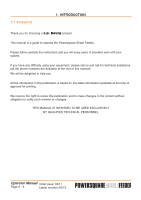Operator Manual
Page 9 - 3
Initial issue: 05/11
Latest revision: 03/13
TABLE OF CONTENT
1. Introduction
6
1.1 Foreword
...........................................................................................................
6
1.2 Warning Pictograms
.........................................................................................
7
1.3 Warning Pictograms Location
...........................................................................
8
1.4 Online Or Nearline Configuration
.....................................................................
9
1.5 Job Definition Format (JDF) Capability
...........................................................
10
2. Machine Description
11
2.1 General Description
........................................................................................
11
3. BSF Technical Specifications
12
3.1 Space Requirements for BSF
.........................................................................
12
3.2 Technical Specifications
.................................................................................
13
4. Paper Process Description
16
5. Use of BSF
17
5.1 Power ON/OFF the BSF
.................................................................................
17
5.2 Use of Drawer and High Pile Handles
............................................................
18
5.3 Use of START/STOP Buttons
........................................................................
18
5.4 Drawer Loading
..............................................................................................
19
5.5 High Pile Manual Loading Tray
......................................................................
20
5.6 High Pile Loading with Cart (Optional)
...........................................................
21
5.7 Lift Frame Guide Adjustment
..........................................................................
23
5.8 Feed Head Baffle Adjustment
.........................................................................
25
5.9 Jam Clearance
................................................................................................
26
5.9.1 For Input Conveyor :
............................................................................
26
5.9.2 For By-Pass Conveyor :
.......................................................................
27
6. Use of IFB (Interface Feeder Booklet Maker (Optional))
28
7. Use of Graphical User Interface
29
7.1 BSF Paper Specification
.................................................................................
30
7.2 BSF Edit Subset
.............................................................................................
31
7.2.1 BSF Feeding Mode
..............................................................................
32
7.2.2 BSF Custom Paper Menu
....................................................................
37
7.3 BSF Speed Menu
...........................................................................................
40
7.4 BSF Error Mode Menu
....................................................................................
42
7.5 BSF File Menu Parameter
..............................................................................
43
7.6 BSF Preference Menu
....................................................................................
48