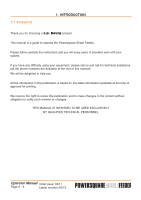Operator Manual
Page 9 - 4
Initial issue: 05/11
Latest revision: 03/13
7.7 BSF RUN Menu
..............................................................................................
53
7.7.1 Adjustment of the Suction and the Blower Levels for the Feeding :
....
54
7.7.2 Adjustment of the High Pile Paper Stops :
..........................................
55
8. Barcode
56
8.1 Barcode Reader Specifications
......................................................................
56
8.1.1 Locations of the Barcode Reader in the BSF
......................................
56
8.1.2 Current Locations of the Barcode on the Paper
..................................
57
8.1.3 Code Definition
....................................................................................
60
8.1.4 Barcode Job Setup
...............................................................................
65
8.1.5 Current Barcode Applications
..............................................................
67
8.1.6 Check Code (Sheet N) Application
......................................................
73
8.1.7 Switch Application
................................................................................
75
9. OMR Specifications
77
9.1 Locations of the OMR Sensors in the BSF
....................................................
77
9.2 Locations of Mark on the Paper
.....................................................................
78
9.3 OMR Applications
...........................................................................................
81
9.4 OMR Calibration Definition
.............................................................................
82
9.4.1 OMR Calibration Sheet
........................................................................
82
9.4.2 OMR Calibration Procedure
.................................................................
83
10. Handheld Scanner
85
10.1 Handheld Scanner Operation
.......................................................................
86
10.1.1 Beeper and LED Sequences and Meaning
.......................................
86
10.1.2 Override Locked Handheld Scanner
..................................................
86
10.1.3 Unlinking the Handheld Scanner
.......................................................
87
10.2 Use of Handheld Scanner
............................................................................
87
10.3 Job Accounting
.............................................................................................
90
10.3.1 Setting Up the Accounting
.................................................................
90
10.3.2 Accounting on a Network Drive
..........................................................
91
10.3.3 Accounting on a Local Drive
..............................................................
92
10.3.4 Exporting Accounting File From GUI to a USB Key
..........................
92
10.3.5 Flushing Accounting Files
..................................................................
94
10.3.6 Apply New Setup
................................................................................
95
10.4 Troubleshooting
............................................................................................
96
10.4.1 Troubleshooting the Base
..................................................................
96
10.4.2 Troubleshooting the Handheld Scanner
............................................
96
11. Preventive Maintenance
99