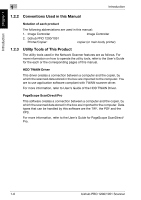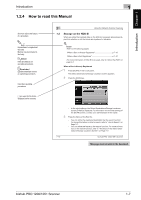Konica Minolta bizhub PRO 1200/1200P bizhub PRO 1051/1200 Network Scanner User - Page 12
How to read this Manual, Introduction, bizhub PRO 1200/1051 Scanner
 |
View all Konica Minolta bizhub PRO 1200/1200P manuals
Add to My Manuals
Save this manual to your list of manuals |
Page 12 highlights
Introduction Chapter 1 Introduction 1 1.2.4 How to read this Manual Show an object and feature of a procedure. Note Explanations to supplement the body. Memos may be included in the body. Detail Hints and Advices on operating procedures. Reminder! Explains important notices on operating procedures. Describes operating procedures. [ ] are used for the terms displayed on the screens. 7 Using the Network Scanner Features 7.3 Storage on the HDD-B When you store the scanned data on the HDD-B, necessary procedures depend on whether or not the boxes are registered in advance. ! Detail Refer to the following pages. "When a Box is Already Registered p.7-10 "When a Box is Not Registered p.7-12 For more information of HDD-B to be used, refer to "About the HDD" on page 2-2. When a Box is Already Registered 1 Press [SCAN] on the touch panel. The Select Destinations/Storage Locations screen appears. 2 Press the [HDD] key. - In the initial settings, the Select Destinations/Storage Locations screen (E-Mail) is displayed. For information on the initial settings of the [SCAN] screen, contact your administrator of the copier. 3 Press the Name of the Box No.. - You can refine the registered destination by the search function. For more information on how to search, refer to "How to Search" on Page 3-7. - You can refine the Name by the search function. For more information on the search function, refer to "The keys on the Select Destinations/Storage Locations Screen" on Page 7-2. 7-10 bizhub PRO 1200/1051 Scanner This page does not exist in the document. bizhub PRO 1200/1051 Scanner 1-7