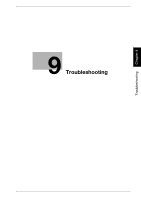Konica Minolta bizhub PRO 1200/1200P bizhub PRO 1051/1200 Network Scanner User - Page 152
Deleting a Box (Secure Folder)
 |
View all Konica Minolta bizhub PRO 1200/1200P manuals
Add to My Manuals
Save this manual to your list of manuals |
Page 152 highlights
About the Secure Folder Chapter 8 About the Secure Folder 8 8.3 Deleting a Box (Secure Folder) Delete a box in the secure folder in the same steps as you delete a box in the personal folder or public folder. ! Detail For more information on how to delete a box (Secure Folder), refer to "Deleting a Box (Personal Folder/Public Folder/Secure Folder)" on Page 419. Even when the password is not known, it is possible for the administrator to delete all of the boxes (Personal Box, Public Box and Secure Box). bizhub PRO 1200/1051 Scanner 8-7

About the Secure Folder
8
bizhub PRO 1200/1051 Scanner
8-7
About the Secure Folder
Chapter 8
8.3
Deleting a Box (Secure Folder)
Delete a box in the secure folder in the same steps as you delete a box in the
personal folder or public folder.
!
Detail
For more information on how to delete a box (Secure Folder), refer to "De-
leting a Box (Personal Folder/Public Folder/Secure Folder)" on Page 4-
19.
Even when the password is not known, it is possible for the administrator
to delete all of the boxes (Personal Box, Public Box and Secure Box).