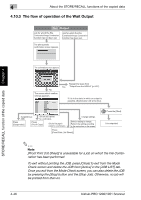Konica Minolta bizhub PRO 1200/1200P bizhub PRO 1051/1200 Network Scanner User - Page 75
Suspend, If there is a JOB in [Suspend], a confirmation screen is displayed asking
 |
View all Konica Minolta bizhub PRO 1200/1200P manuals
Add to My Manuals
Save this manual to your list of manuals |
Page 75 highlights
STORE/RECALL function of the copied data Chapter 4 4 About the STORE/RECALL functions of the copied data 4.10.2 Suspend Pressing [Suspended] with [Print] pressed allows you to edit the JOB Ticket (Settings) that has been saved in the HDD-A. In order to suspend the JOB Select the JOB you want to suspend from the [RECALL] tab. And then press [Suspended] and [Print]. The continuous checking screen is displayed. Yes The operation after "Output from the HDDA" on page 4-37 is repeated. No The JOB is placed in the suspended condition and the [MACHINE] tab screen is displayed. ! Detail If there is a JOB in [Suspend], a confirmation screen is displayed asking whether to save the suspended JOB or not when the sub power is turned off. Please contact with our service provider if the screen is not displayed. Please be noted that a JOB in [Suspend] will be automatically deleted if the main power is turned off while the sub power is on. 4-44 bizhub PRO 1200/1051 Scanner