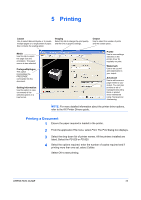Kyocera FS 920 FS-820/920 Operation Guide - Page 27
Connections, OPERATION GUIDE, Power Switch, Toner Container, Ready
 |
View all Kyocera FS 920 manuals
Add to My Manuals
Save this manual to your list of manuals |
Page 27 highlights
3 Press the Power Switch to On ( | ). The printer begins to warm up. Connections IMPORTANT: If you install the Toner Container and switch on the power, two indicators will start fast flashing. When the printer is first switched on after toner installation, there will be a delay of approximately 15 minutes before the printer gets ready to print. Once the Ready indicator lights, printer installation is complete. OPERATION GUIDE 11
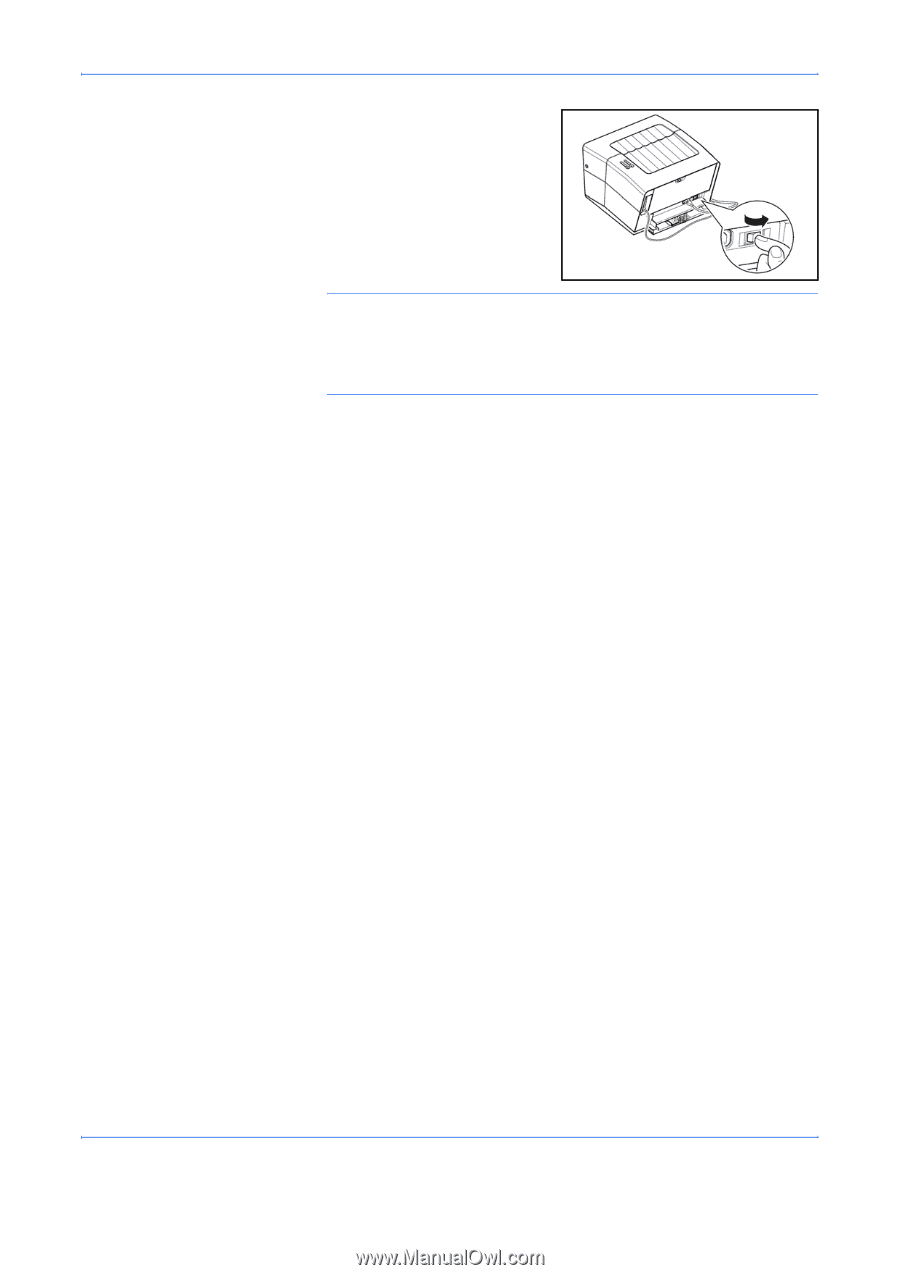
Connections
OPERATION GUIDE
11
3
Press the
Power Switch
to
On
(
|
).
The printer begins to warm up.
IMPORTANT:
If you install the
Toner Container
and switch on the power,
two indicators will start fast flashing. When the printer is first switched on
after toner installation, there will be a delay of approximately 15 minutes
before the printer gets ready to print. Once the
Ready
indicator lights,
printer installation is complete.