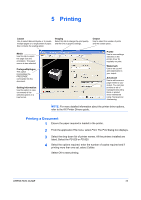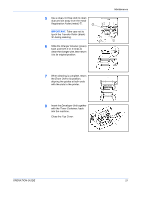Kyocera FS 920 FS-820/920 Operation Guide - Page 36
Cleaning the Printer, Maintenance, OPERATION GUIDE, Toner Container, Top Cover, Developer Unit - problems
 |
View all Kyocera FS 920 manuals
Add to My Manuals
Save this manual to your list of manuals |
Page 36 highlights
Maintenance Cleaning the Printer To avoid print quality problems, the interior of the printer must be cleaned with every Toner Container replacement. 1 Open the Top Cover. 2 Lift the Developer Unit together with the Toner Container out of the printer. 3 Using the green handles lift the Drum Unit out of the machine. NOTE: The Drum Unit is sensitive to light. Never expose the Drum Unit to light for more than five minutes. 4 Place the Drum Unit flat on a clean, level surface. IMPORTANT: Do not place the Drum Unit on end. 20 OPERATION GUIDE
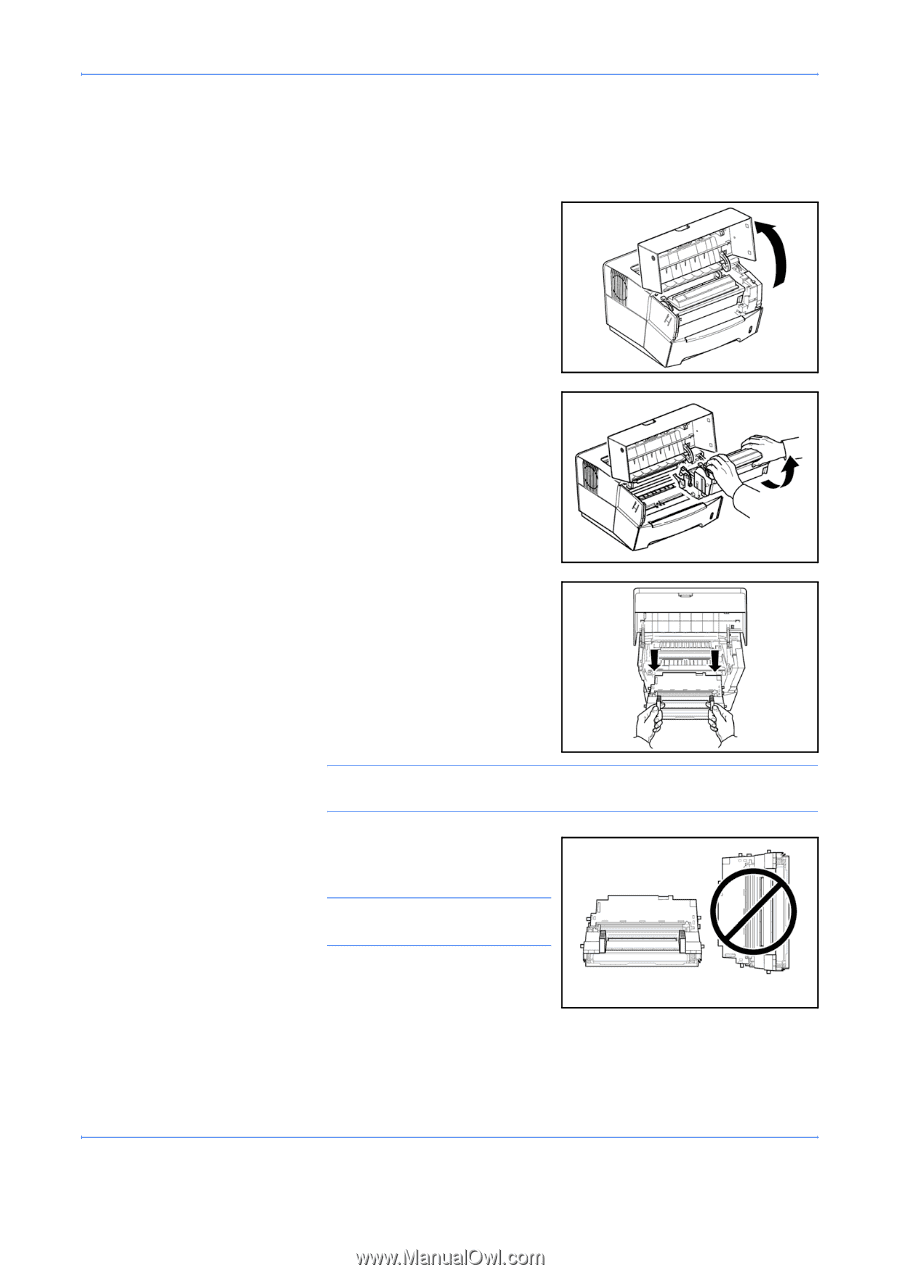
Maintenance
20
OPERATION GUIDE
Cleaning the Printer
To avoid print quality problems, the interior of the printer must be cleaned
with every
Toner Container
replacement.
1
Open the
Top Cover
.
2
Lift the
Developer Unit
together
with the
Toner Container
out of
the printer.
3
Using the green handles lift the
Drum Unit
out of the machine.
NOTE:
The
Drum Unit
is sensitive to light. Never expose the
Drum Unit
to light for more than five minutes.
4
Place the
Drum Unit
flat on a
clean, level surface.
IMPORTANT:
Do not place the
Drum Unit
on end.