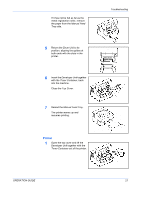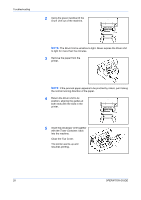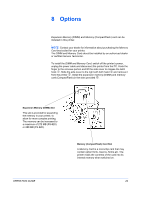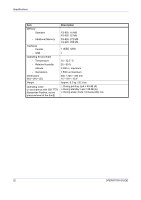Kyocera FS 920 FS-820/920 Operation Guide - Page 43
Printer, Troubleshooting, OPERATION GUIDE, Manual Feed, Drum Unit, Developer Unit, Toner Container
 |
View all Kyocera FS 920 manuals
Add to My Manuals
Save this manual to your list of manuals |
Page 43 highlights
If it has not be fed as far as the metal registration roller, remove the paper from the Manual Feed Tray side. 5 Return the Drum Unit to its position, aligning the guides at both ends with the slots in the printer. 6 Insert the Developer Unit together with the Toner Container, back into the machine. Close the Top Cover. 7 Reload the Manual Feed Tray. The printer warms up and resumes printing. Printer 1 Open the top cover and lift the Developer Unit together with the Toner Container out of the printer. Troubleshooting OPERATION GUIDE 27
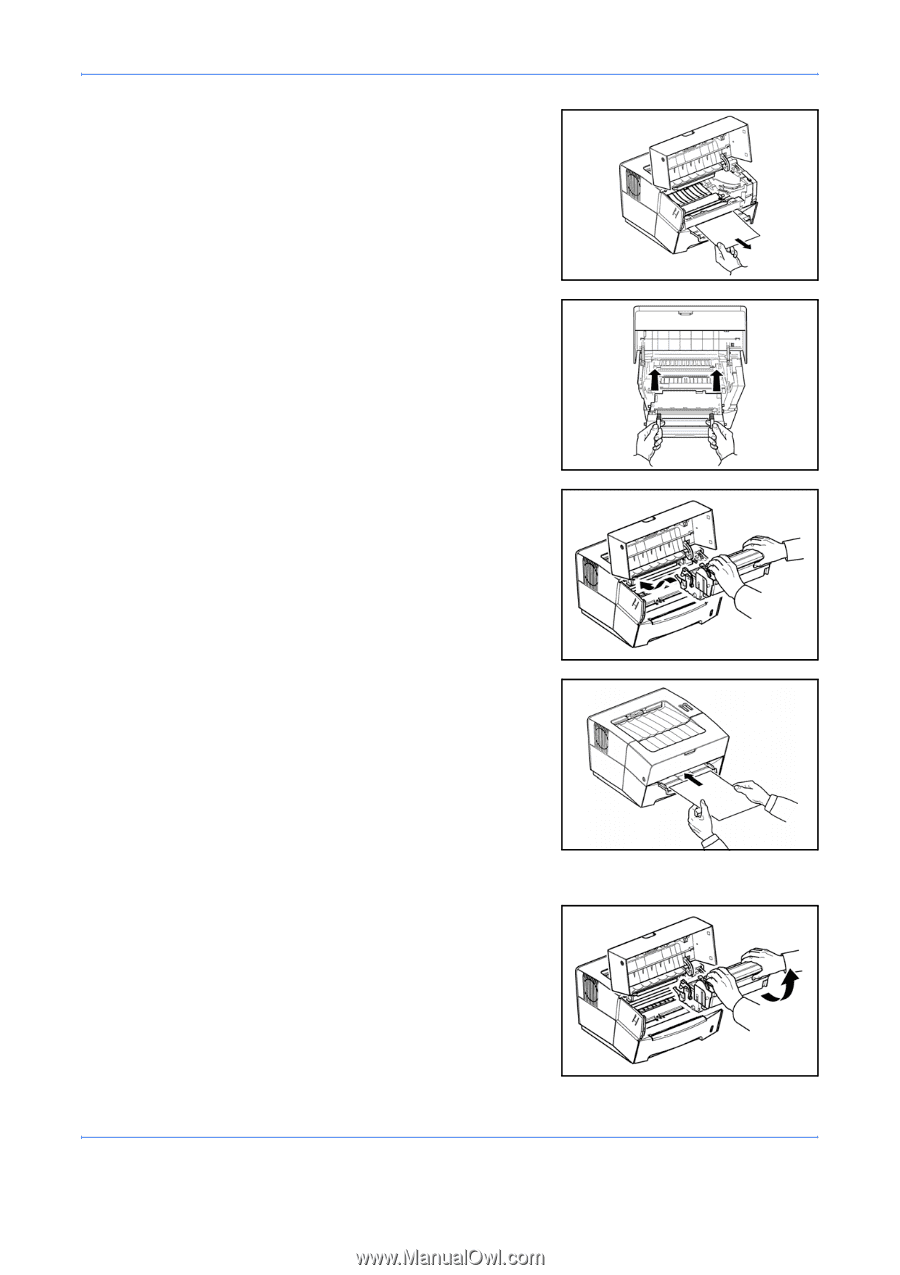
Troubleshooting
OPERATION GUIDE
27
If it has not be fed as far as the
metal registration roller, remove
the paper from the
Manual Feed
Tray
side.
5
Return the
Drum Unit
to its
position, aligning the guides at
both ends with the slots in the
printer.
6
Insert the
Developer Unit
together
with the
Toner Container
, back
into the machine.
Close the
Top Cover
.
7
Reload the
Manual Feed Tray
.
The printer warms up and
resumes printing.
Printer
1
Open the top cover and lift the
Developer Unit
together with the
Toner Container
out of the printer.