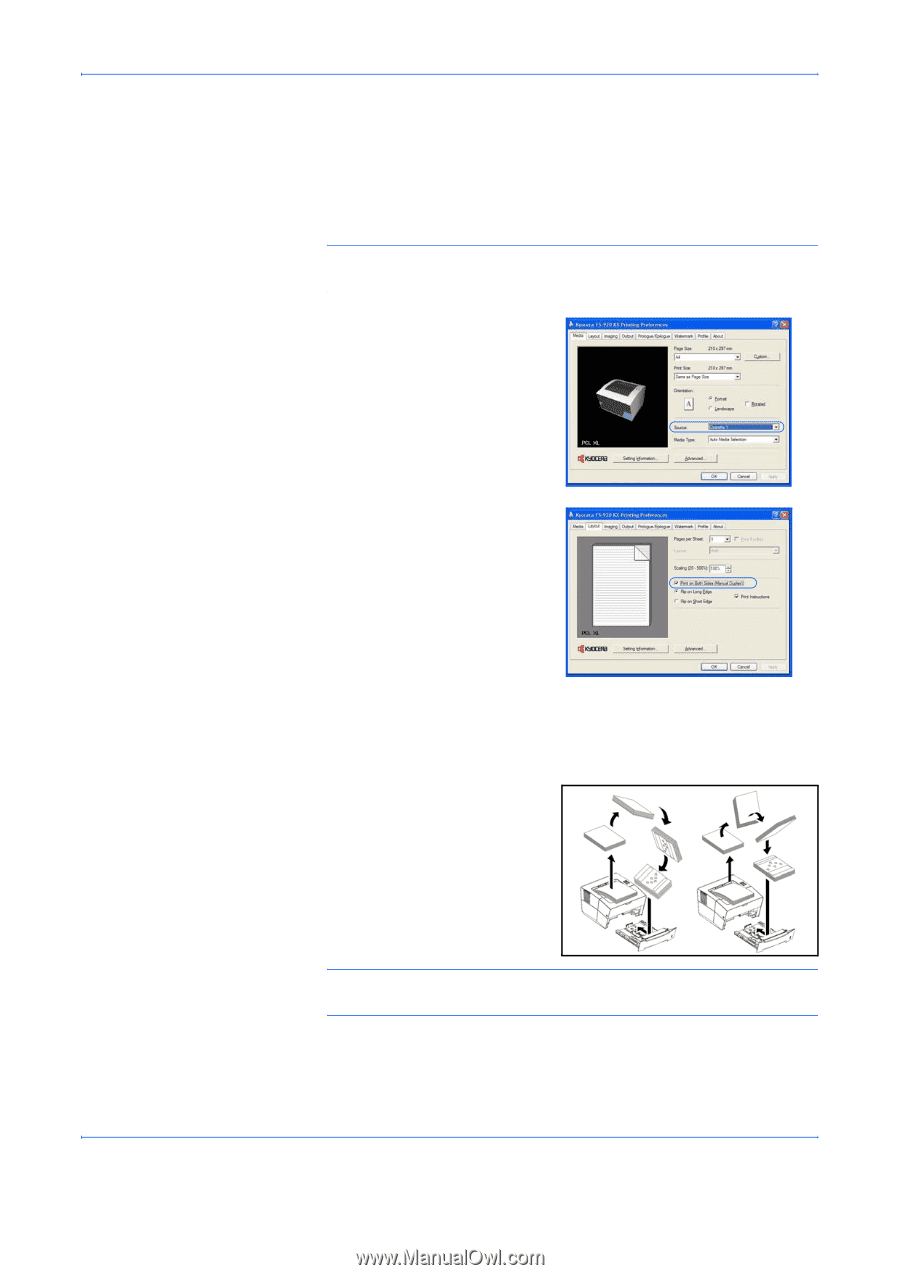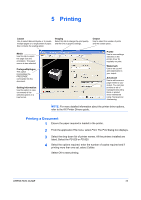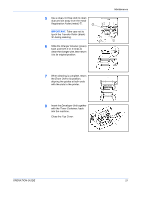Kyocera FS 920 FS-820/920 Operation Guide - Page 32
Manual Duplex, Print on Both Sides Manual
 |
View all Kyocera FS 920 manuals
Add to My Manuals
Save this manual to your list of manuals |
Page 32 highlights
Printing Manual Duplex Use Manual Duplex if you require printing on both sides of the paper. The even pages are printed first and then reloaded to print the odd pages. An instruction sheet is available to assist with loading the sheets in the correct orientation and order. NOTE: Ensure Print Instructions is selected to receive the instruction sheet. Continue to use the sheet until you are familiar with this feature. 1 Ensure Cassette 1 is selected as the Source in the print Properties dialog box. 2 Select the Layout tab and then Print on Both Sides (Manual Duplex). Select Flip on Long Edge for binding on the long edge or Flip on Short Edge for binding on the short edge. Select Gutter Settings and enter the value required in the Gutter field. Gutter width range: 5.00 to 25.4 mm (0.20 to 1.00 inch). 3 Select OK to return to the Print dialog box and select OK to start printing. A Manual Duplex instruction message box displays. 4 Remove all the even pages (including the instruction sheet) from the output tray and load them into the paper cassette, with the instruction sheet facing up and the arrows pointing toward the printer. NOTE: Nothing will be printed on the instruction sheet. If the paper is curled, straighten it out before loading the paper in the cassette. 5 Select OK on the Manual Duplex instruction message box. All the odd pages will be printed. 16 OPERATION GUIDE