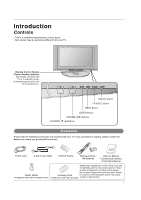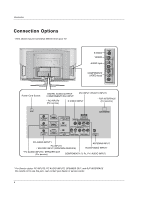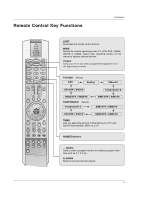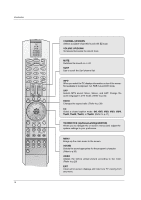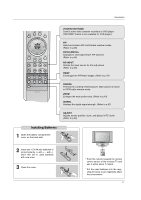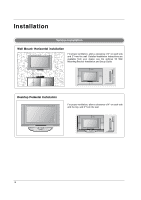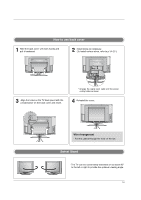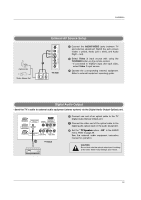LG 32LX4DC User Manual - Page 11
Installing Batteries - control remote
 |
View all LG 32LX4DC manuals
Add to My Manuals
Save this manual to your list of manuals |
Page 11 highlights
Introduction INFO SAP RATIO CC ENTER MENU SOUND VIDEO EXIT PLAY PAUSE STOP RECORD REW FF SKIP PIP PIPCH- PIPCH+ PIPINPUT FREEZE ZOOM SIGNAL SWAP ADJUST VCR/DVD BUTTONS Control some video cassette recorders or DVD player ("RECORD" button is not available for DVD player). PIP Switches between PIP and Double window modes. (Refer to p.46) PIPCH-/PIPCH+ Changes to next higher/lower PIP channel. (Refer to p.46) PIP INPUT Selects the input source for the sub picture. (Refer to p.46) SWAP Exchanges the PIP/main images. (Refer to p.47) FREEZE Freezes the currently-viewed picture. Main picture is frozen in PIP/Double window mode. ZOOM Enlarges the main picture size. (Refer to p.43) SIGNAL Displays the digital signal strength. (Refer to p.27) ADJUST Adjusts screen position, clock, and phase in PC mode. (Refer to p.22) Installing Batteries 1 Open the battery compartment cover on the back side. 2 Insert two 1.5V AA size batteries in correct polarity (+ with +, - with -). Don't mix old or used batteries with new ones. 3 Close the cover. LIGHT MODE POWER TV/VIDEO COMP/RGB/DVI TIMER FLASHBK * Point the remote towards the remote control sensor of the wireless TV and use it within about 7 meters. * Put the used batteries into the recycling bin since it can negatively affect the environment. 11