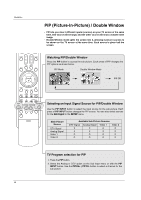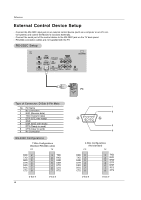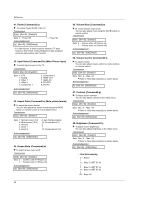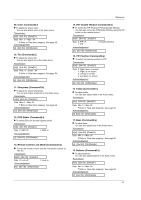LG 32LX4DC User Manual - Page 47
Moving the PIP sub picture, Swapping the PIP/Double Window
 |
View all LG 32LX4DC manuals
Add to My Manuals
Save this manual to your list of manuals |
Page 47 highlights
Operation MUTE VOL SURF CH INFO SAP RATIO CC Moving the PIP sub picture In PIP mode, press the D / E / F / G button to move the sub picture to a different location on the screen. ENTER MENU SOUND VIDEO EXIT PLAY PAUSE STOP RECORD REW FF SKIP PIP PIPCH- PIPCH+ PIPINPUT FREEZE SWAP ZOOM SIGNAL SWAP ADJUST Swapping the PIP/Double Window Use the SWAP button to switch the main and sub pictures. • Component 1, Component 2, RGB1-PC (or RGB1-DTV), RGB2-PC (or RGB2-DTV), DVI- DTV (or DVI-PC) input sources for the main picture can't be used to swap the main and sub pictures. SWAP PIP Main Picture Sub Picture Double Window SWAP 47

47
Operation
MUTE
SURF
VOL
CH
INFO
SAP
RATIO
CC
SOUND
VIDEO
EXIT
MENU
PLAY
PAUSE
STOP
RECORD
PIP
PIPCH-
PIPCH+
PIPINPUT
FREEZE
ADJUST
ENTER
ZOOM
SIGNAL
SWAP
REW
FF
SKIP
SWAP
Moving the PIP sub picture
In PIP mode, press the
D
/
E
/
F
/
G
button to move the sub picture to a differ-
ent location on the screen.
Swapping the PIP/Double Window
Use the
SWAP
button to switch the main and sub pictures.
•
Component 1, Component 2, RGB1-PC (or RGB1-DTV), RGB2-PC (or RGB2-DTV), DVI-
DTV (or DVI-PC) input sources for the main picture can
’
t be used to swap the main and
sub pictures.
Main Picture
PIP
Double
Window
Sub Picture
SWAP
SWAP