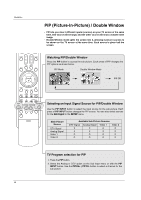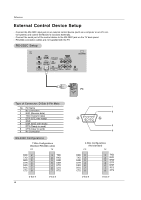LG 32LX4DC User Manual - Page 43
Split Zoom DTV 720p, or 1080i mode only
 |
View all LG 32LX4DC manuals
Add to My Manuals
Save this manual to your list of manuals |
Page 43 highlights
F F F Operation Split Zoom (DTV 720p, or 1080i mode only) - Enlarges the picture with correct proportions. - When enlarging the picture, the image may become distorted. F 1. Press the ZOOM button in DTV 720p, or 1080i modes. 2. Use the D / E / F / G buttons to select the screen split zoom section. 3. To return to normal viewing, press the ZOOM button again. 43

43
Operation
1.Press the
ZOOM
button in DTV 720p, or 1080i modes.
2.Use the
D
/
E
/
F
/
G
buttons to select the screen split zoom section.
3.To return to normal viewing, press the
ZOOM
button again.
-
Enlarges the picture with correct propor-
tions.
- When enlarging the picture, the image
may become distorted.
F
F
F
F
Split Zoom (DTV 720p, or 1080i mode only)