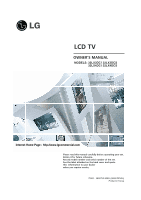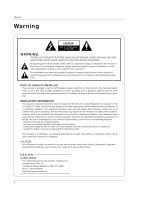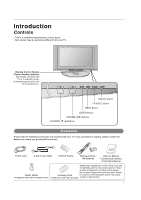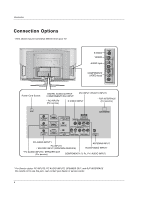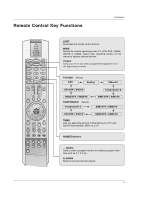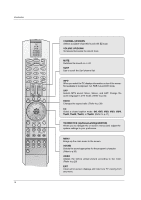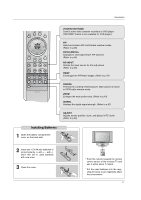LG 32LX4DC User Manual - Page 6
Reference, Operation - tv codes
 |
View all LG 32LX4DC manuals
Add to My Manuals
Save this manual to your list of manuals |
Page 6 highlights
Contents Operation Time Menu Options Option Menu Features Lock Menu Options PIP (Picture-inPicture)/ Double Window 36 36 37 37 38 39 40 40 41 42 42 43 44~45 46 46 46 47 47 Auto Clock Setup Manual Clock Setup On/Off Timer Setup Sleep Timer Auto Off Aspect Ratio Control Caption Caption Option Caption Mode Cinema Mode Setup Demo (Review) Split Zoom Parental Lock Setup Watching PIP/Double Window Selecting an Input Signal Source for PIP/Double Window TV Program Selection for PIP Moving the PIP sub picture Swapping PIP/Double Window Reference 48~53 54 55~56 57~58 59 59 External Control Device Setup Programming the Remote Control Programming Codes Troubleshooting Checklist Maintenance Product Specifications 6

6
Contents
Reference
36
Auto Clock Setup
36
Manual Clock Setup
37
On/Off Timer Setup
37
Sleep Timer
38
Auto Off
39
Aspect Ratio Control
40
Caption
40
Caption Option
41
Caption Mode
42
Cinema Mode Setup
42
Demo (Review)
43
Split Zoom
44~45
Parental Lock Setup
46
Watching PIP/Double Window
46
Selecting an Input Signal Source for PIP/Double Window
46
TV Program Selection for PIP
47
Moving the PIP sub picture
47
Swapping PIP/Double Window
48~53
External Control Device Setup
54
Programming the Remote Control
55~56
Programming Codes
57~58
Troubleshooting Checklist
59
Maintenance
59
Product Specifications
Option Menu
Features
Lock Menu Options
PIP (Picture-in-
Picture)/
Double Window
Time Menu
Options
Operation