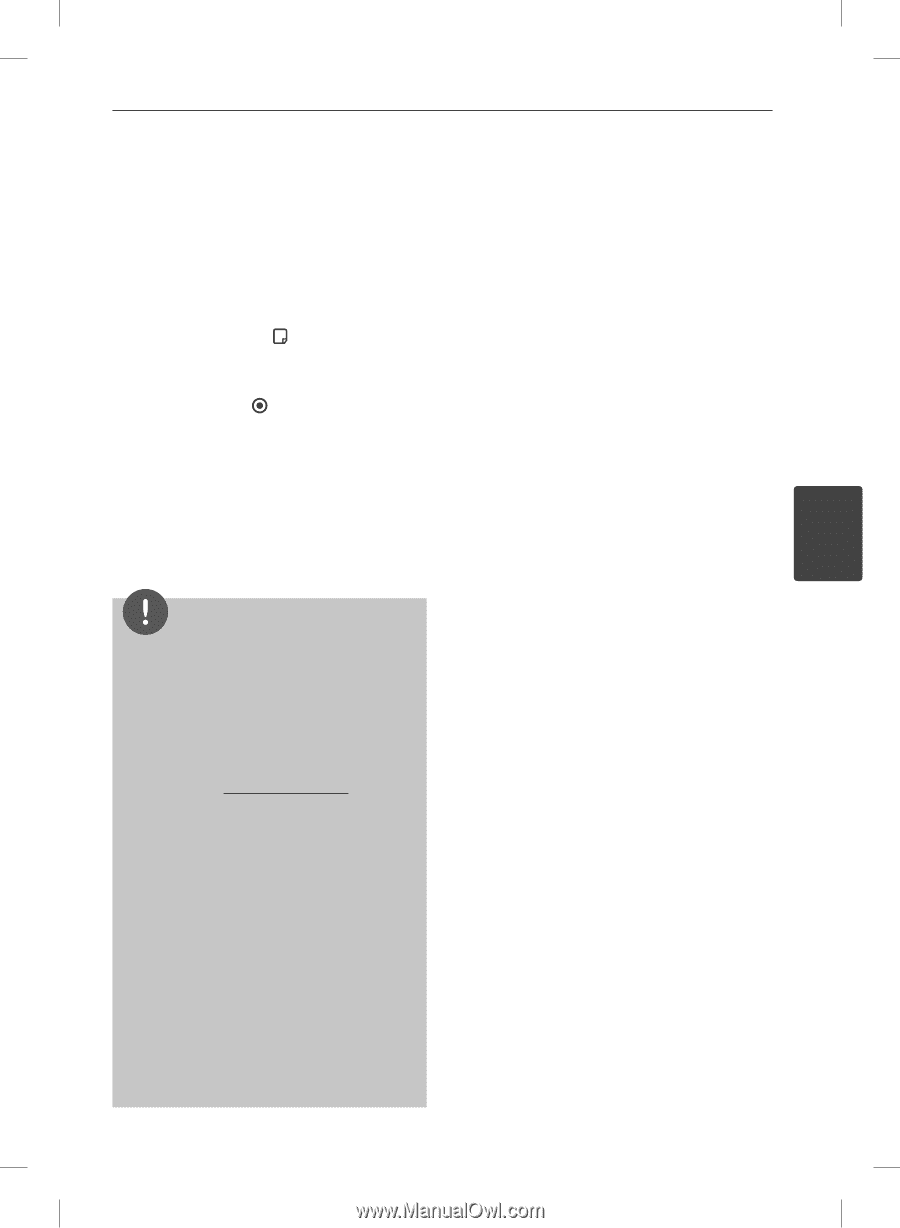LG BD570 Owner's Manual - Page 49
Playing content via, your home network - software
 |
UPC - 719192577398
View all LG BD570 manuals
Add to My Manuals
Save this manual to your list of manuals |
Page 49 highlights
Operation 49 If there is no music information from the database, music titles will not appear on the screen. Playing content via your home network Music file 1. Select a music file or audio track using U/u/I/i. 2. Press INFO/DISPLAY ( ) to display the option menu. The player can browse and play content on your PC and DLNA certified media servers connected on your home network. 3. Select the [Information] option using U/u, and press ENTER ( ). About DLNA The player accesses to Gracenote Media Database for the music information. This Player is a DLNA Certified digital media player that can display and play movie, BD/DVD/Movie file photo and music content from your DLNAcompatible digital media server (PC and While listening to a music from the movie Consumer Electronics). playback, press MUSIC ID to start loading music information from the Gracenote Media Database. The Digital Living Network Alliance (DLNA) is a cross-industry organization of consumer 4 Operation electronics, computing industry and mobile NOTE device companies. Digital Living provides consumers with easy sharing of digital media • The player must be connected to the broadband through a wired or wireless network in the internet for accessing the Gracenote Media home. Database. • If the music information is not in the Gracenote Media Database, message appears on the screen. • If the information from the Gracenote Media Database is either not correct or does not exist, The DLNA certification logo makes it easy to find products that comply with the DLNA Interoperability Guidelines. This unit complies with DLNA Interoperability Guidelines v1.5. please contact www.gracenote.com for support. When a PC running DLNA server software or • Depending on the cases, it will takes a few other DLNA compatible device is connected to minutes to load music information from the Gracenote Media Database. this player, some setting changes of software or other devices may be required. Please refer • Information may be displayed in broken letters, if the language you selected is not available on the Gracenote Media Database. to the operating instructions for the software or device for more information. • This function is not available for NetCast on-line content and content in DLNA servers. • LG is a licensee of Gracenote technology and is not responsible or reliable for information from the Gracenote Media Database. • Audio CDs that users made for their only private purposes cannot be supported in this feature because they are not in the Gracenote Media Database. BD572-N-BUSALLK-ENG.indd 49 10. 10. 20 10:28