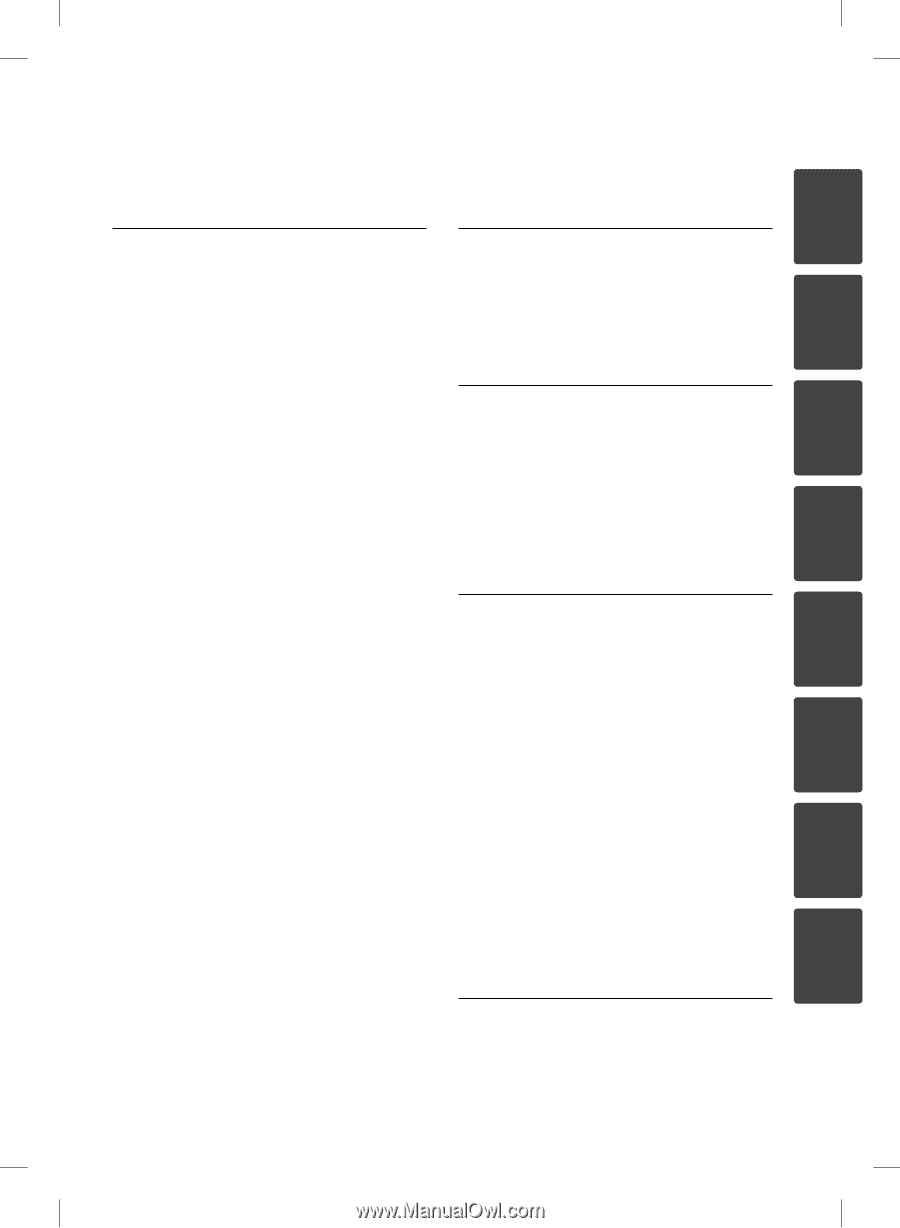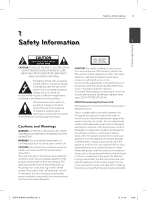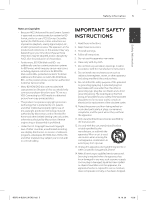LG BD570 Owner's Manual - Page 7
Operation, Maintenance, Troubleshooting, Appendix, Warranty - update
 |
UPC - 719192577398
View all LG BD570 manuals
Add to My Manuals
Save this manual to your list of manuals |
Page 7 highlights
7 4 Operation 5 Maintenance 34 General Playback 80 Notes on Discs 1 36 Advanced Playback 80 Handling the Unit 39 On-Screen display 42 Enjoying BD-LIVE 43 Playing a movie file and VR disc 6 2 43 Selecting a subtitle file Troubleshooting 44 Changing subtitle code 81 General page 82 Picture 44 Viewing a photo 82 Sound 3 45 Options while viewing a photo 83 Network 46 Listening to music while slide show 7 47 Listening to music 47 Audio CD Recording Appendix 4 48 Viewing information from 84 Controlling a TV with the Supplied Gracenote Media Database Remote Control 49 Playing content via your home network 85 Network Software Update 87 Area Code List 5 54 Using the NetCast™ Entertainment 88 Language code List Access 89 Trademarks and Licenses 54 Using Netflix 91 Audio Output Specifications 57 Playing VUDU videos 93 Video Output Resolution 6 60 Playing CinemaNow videos 94 Specifications 63 Playing MLB.TV® 95 Important Information Relating to 65 Playing YouTube™ videos Network Services 68 DivX TV™ 96 Open source software notice 7 71 Enjoying Pandora internet radio 73 Enjoying Napster 8 75 Viewing Picasa™ Web Warranty Albums 8 78 Using the AccuWeather 99 Limited WarrantyA BD572-N-BUSALLK-ENG.indd 7 10. 10. 20 10:28