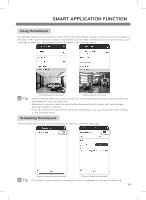LG CR5765GD Owners Manual - Page 48
HomeGuard Alerts
 |
View all LG CR5765GD manuals
Add to My Manuals
Save this manual to your list of manuals |
Page 48 highlights
SMART APPLICATION FUNCTION HomeGuard Alerts Upon detecting any movement while in HomeGuard mode, the Robot Cleaner takes pictures and sends an alert to your smartphone. Press "Confirm" on the alert popup to view the pictures or access the Call and View Home functions. The Call function brings up your phone interface. The View Home function opens the HomeView mode. You can change the alert setting in the Settings menu. [Menu-Setting] [setting screen - Alert enabled] [HomeGuard alert window] [HomeGuard picture checking screen] 48 [HomeView screen]

48
SMART APPLICATION FUNCTION
Upon detecting any movement while in HomeGuard mode, the Robot Cleaner takes pictures and
sends an alert to your smartphone. Press "Confirm" on the alert popup to view the pictures or access
the Call and View Home functions. The Call function brings up your phone interface. The View Home
function opens the HomeView mode.
You can change the alert setting in the Settings menu.
HomeGuard Alerts
[HomeGuard alert window]
[setting screen
- Alert enabled]
[Menu-Setting]
[HomeGuard picture
checking screen]
[HomeView screen]