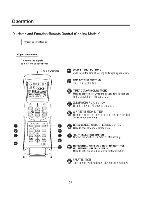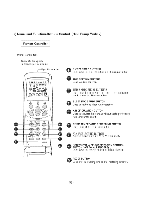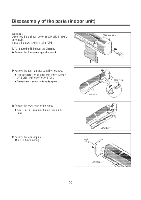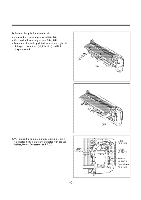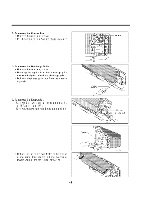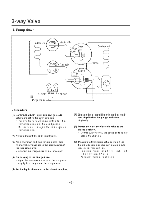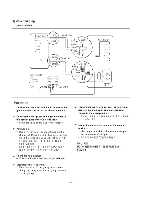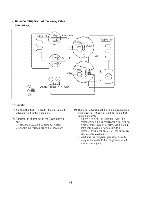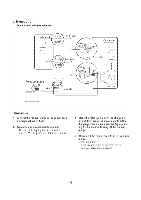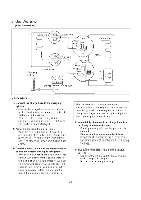LG HMC030KD1 Service Manual - Page 42
remove, motor, Loosen, screw, securing, cross, remove., mount, motor., Separate, Cross, holder,
 |
View all LG HMC030KD1 manuals
Add to My Manuals
Save this manual to your list of manuals |
Page 42 highlights
6. To remove the Fan motor • Loosen the screw securing the cross-flow fan to the fan motor (do not remove). II 00- • Loosen the screw securing the mount motor. Fan motor Arlo Screw • Separate the fan motor from the cross-flow fan. • Take care not to drop the motor Screw --Mount motor Fan motor 7. To remove the Cross-Flow Fan • Loosen the screw securing the holder bearing. • Lift up the cross-flow fan. Holder bearing 4[4-r•••,./ • Screw - 42 -
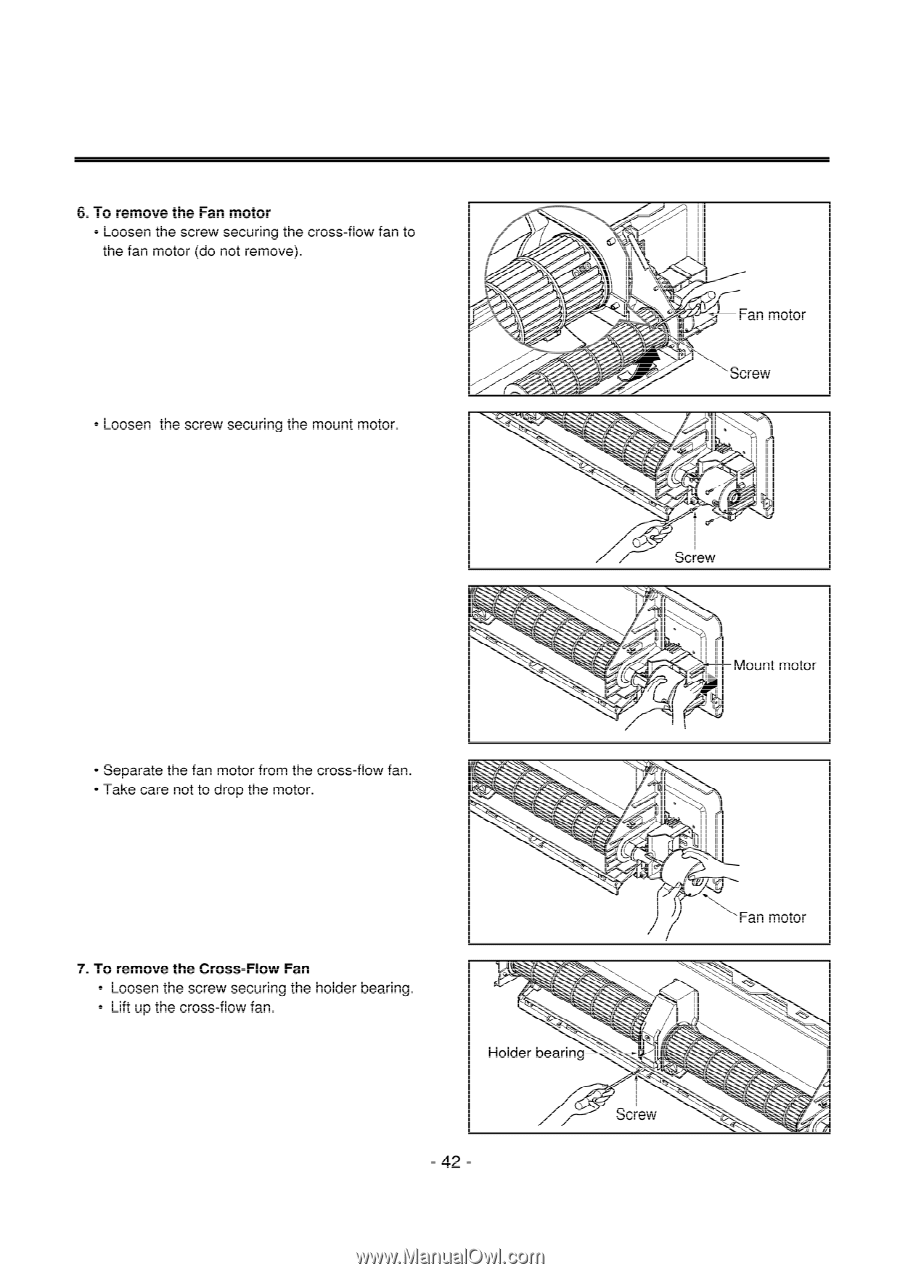
6.
To
remove
the
Fan
motor
•
Loosen
the
screw
securing
the
cross
-flow
fan
to
the
fan
motor
(do
not
remove).
•
Loosen
the
screw
securing
the
mount
motor.
•
Separate
the
fan
motor
from
the
cross
-flow
fan.
•
Take
care
not
to
drop
the
motor
7.
To
remove
the
Cross
-Flow
Fan
•
Loosen
the
screw
securing
the
holder
bearing.
•
Lift
up
the
cross
-flow
fan.
II
0
0
-
.••••
Arlo
Fan
motor
Screw
Screw
--Mount
motor
Fan
motor
Holder
bearing
r
•••,./
4
[
4-
•
Screw
-
42
-