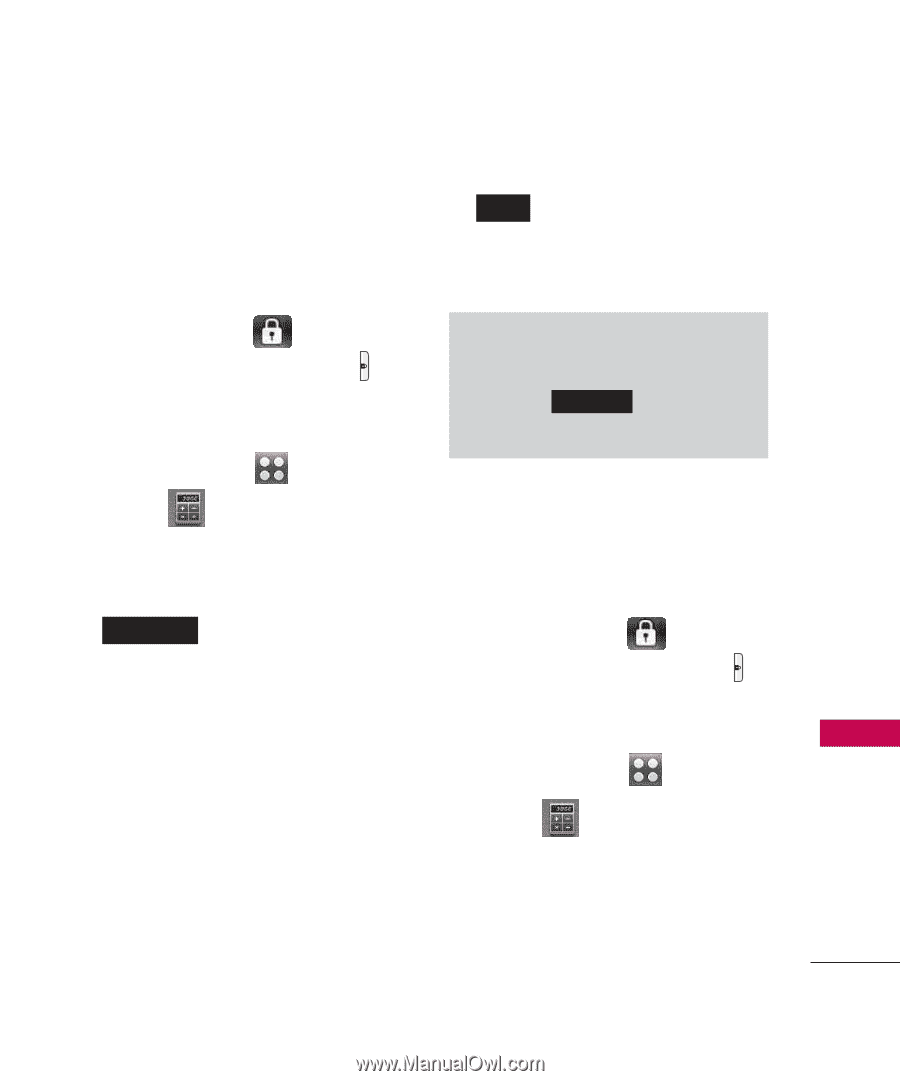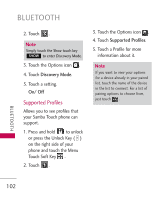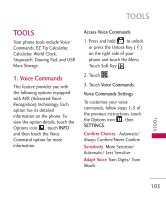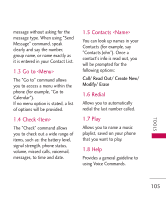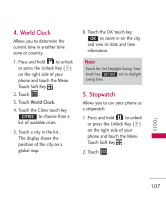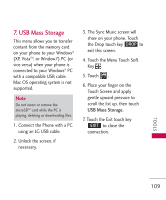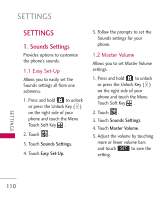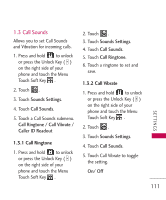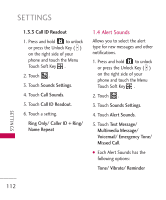LG LG8575 Specification - Page 109
World Clock, Stopwatch
 |
View all LG LG8575 manuals
Add to My Manuals
Save this manual to your list of manuals |
Page 109 highlights
4. World Clock Allows you to determine the current time in another time zone or country. 1. Press and hold to unlock or press the Unlock Key ( ) on the right side of your phone and touch the Menu Touch Soft Key . 2. Touch . 3. Touch World Clock. 4. Touch the Cities touch key CITIES to choose from a list of available cities. 5. Touch a city in the list. The display shows the position of the city on a global map. 6. Touch the OK touch key OK to zoom in on the city and view its date and time infomation. Note Touch the Set Daylight Saving Time touch key SET DST set to daylight saving time. 5. Stopwatch Allows you to use your phone as a stopwatch. 1. Press and hold to unlock or press the Unlock Key ( ) on the right side of your phone and touch the Menu Touch Soft Key . 2. Touch . TOOLS 107