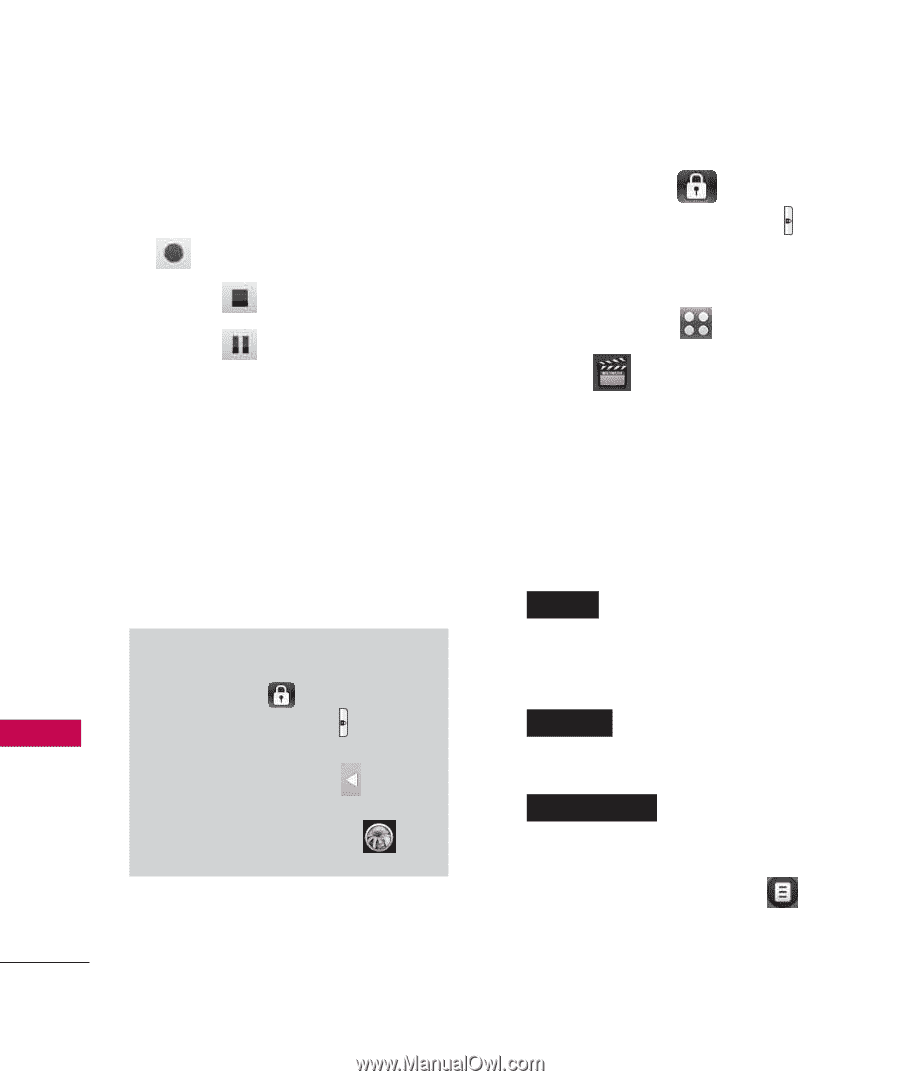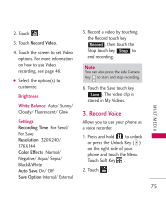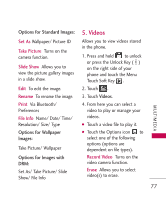LG LG8575 Specification - Page 78
Shortcut
 |
View all LG LG8575 manuals
Add to My Manuals
Save this manual to your list of manuals |
Page 78 highlights
MULTIMEDIA 3. Touch Record Voice. 4. Start recording by pressing . Touch to stop. Touch to pause. 5. After recording, voice memo is automatically saved in your phone. 4. Images Allows you to view photos stored in the phone. Shortcut Press and hold to unlock or press the Unlock Key ( ) on the right side of your phone, touch the Shortcut Bin touch key to access the Shortcut menu, then touch the My Images icon . 1. Press and hold to unlock or press the Unlock Key ( ) on the right side of your phone and touch the Menu Touch Soft Key . 2. Touch . 3. Touch Images. 4. Touch your desired picture. Options from here: ● Touch the Send touch key SEND to send a picture by message or Via Bluetooth. ● Touch the Erase touch key ERASE to erase picture. ● Touch the Favorite touch key FAVORITE to set as favorite. ● Touch the Options icon for the options below: M U LT I M E D I A 76