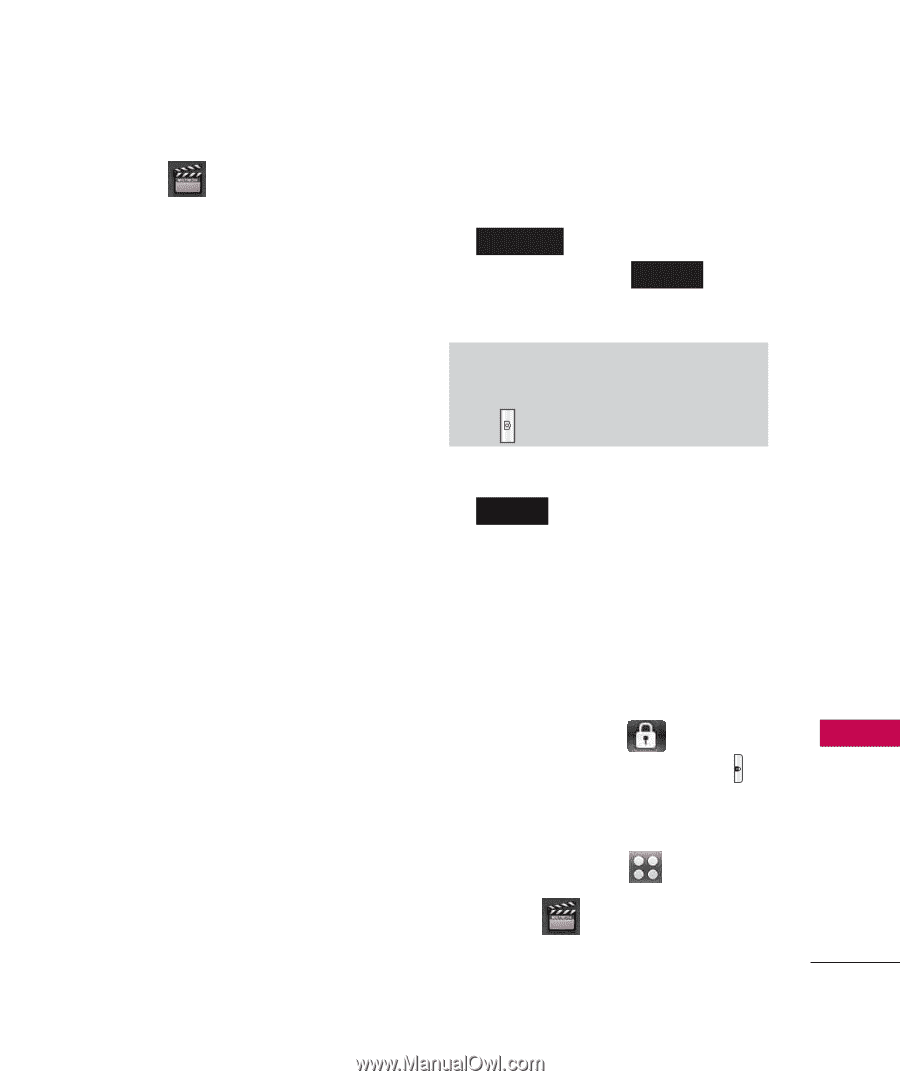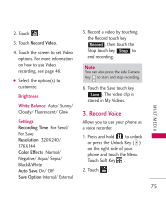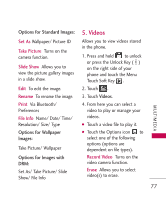LG LG8575 Specification - Page 77
Record Voice
 |
View all LG LG8575 manuals
Add to My Manuals
Save this manual to your list of manuals |
Page 77 highlights
2. Touch . 3. Touch Record Video. 4. Touch the screen to set Video options. For more information on how to use Video recording, see page 46. ● Select the option(s) to customize. Brightness White Balance Auto/ Sunny/ Cloudy/ Fluorescent/ Glow Settings Recording Time For Send/ For Save Resolution 320X240/ 176X144 Color Effects Normal/ Negative/ Aqua/ Sepia/ Black&White Auto Save On/ Off Save Option Internal/ External 5. Record a video by touching the Record touch key Record , then touch the Stop touch key Stop to end recording. Note You can also press the side Camera Key to start and stop recording. 6. Touch the Save touch key Save . The video clip is stored in My Videos. 3. Record Voice Allows you to use your phone as a voice recorder. 1. Press and hold to unlock or press the Unlock Key ( ) on the right side of your phone and touch the Menu Touch Soft Key . 2. Touch . M U LT I M E D I A 75