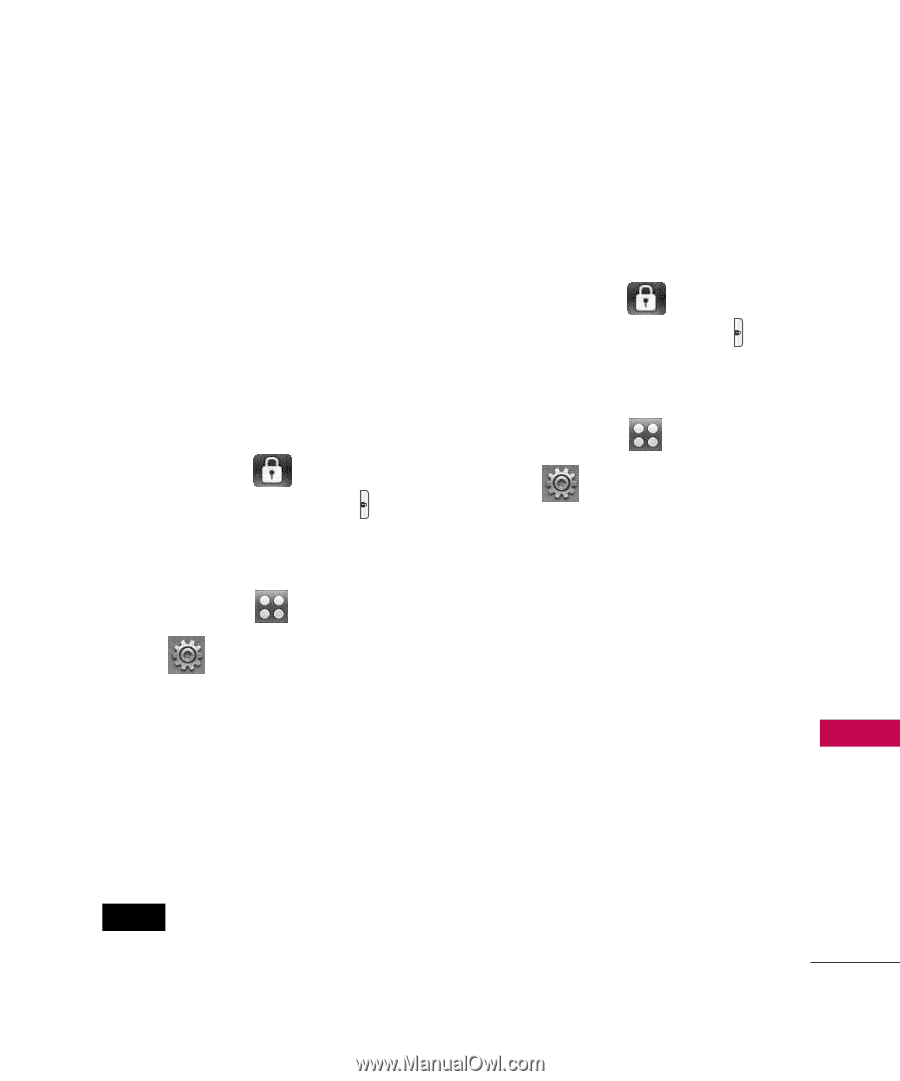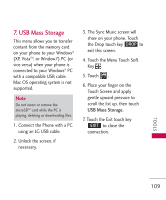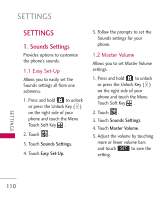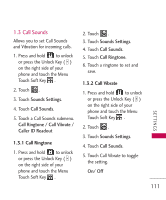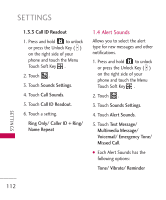LG LG8575 Specification - Page 115
Button Sounds, 6 Digit Dial Readout
 |
View all LG LG8575 manuals
Add to My Manuals
Save this manual to your list of manuals |
Page 115 highlights
● The Emergency Tone has the following options: Alert/ Vibrate/ Off 1.5 Button Sounds Allows you to set the volume level for the phone buttons (does not include the touch keys). 1. Press and hold to unlock or press the Unlock Key ( ) on the right side of your phone and touch the Menu Touch Soft Key . 2. Touch . 3. Touch Sounds Settings. 4. Touch Button Sounds. 5. Adjust the volume by touching more or fewer volume bars and touch the Set touch key SET to save the setting. 1.6 Digit Dial Readout Allows you to set the phone to readout the digits as you dial. 1. Press and hold to unlock or press the Unlock Key ( ) on the right side of your phone and touch the Menu Touch Soft Key . 2. Touch . 3. Touch Sounds Settings. 4. Touch Digit Dial Readout to toggle the setting. On/ Off SETTINGS 113