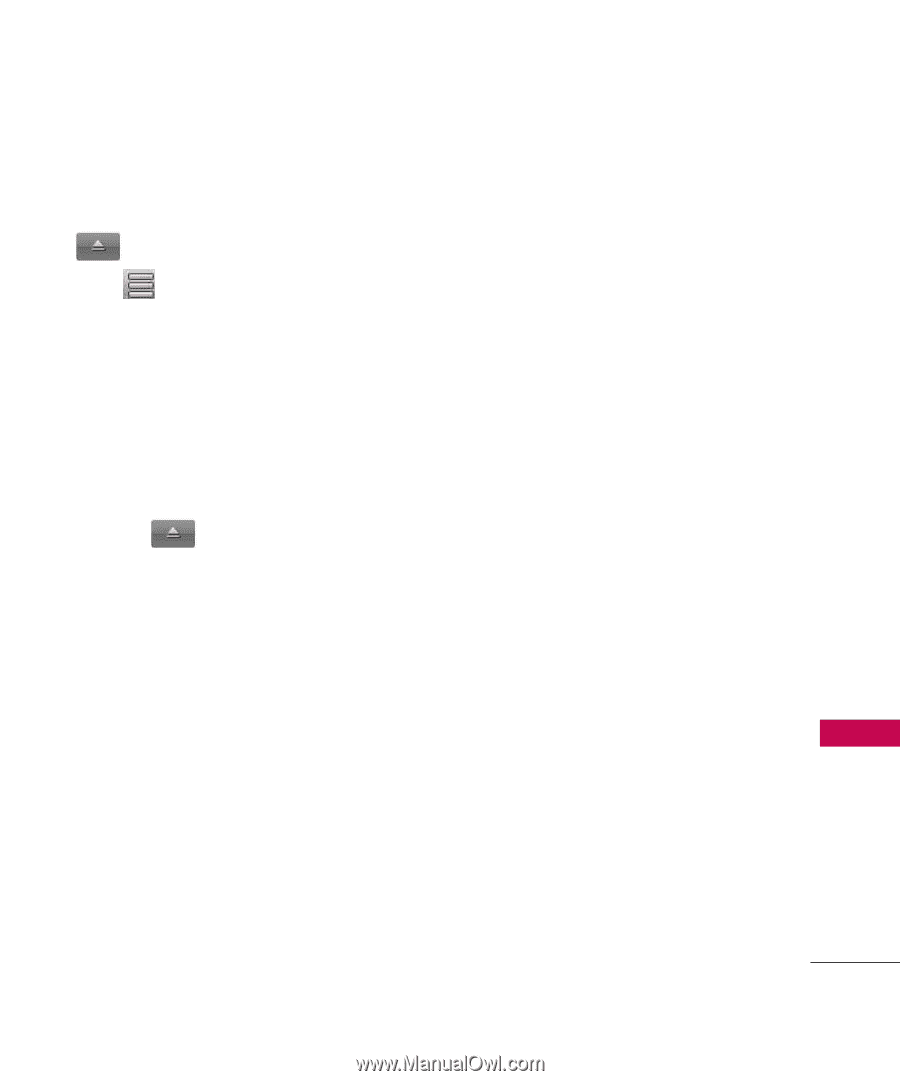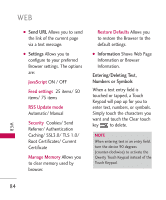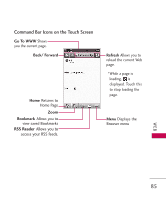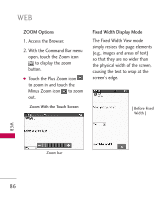LG LG8575 Specification - Page 85
Browser Menu Options, Full Screen View, Add Bookmark, Find on History, Display Mode
 |
View all LG LG8575 manuals
Add to My Manuals
Save this manual to your list of manuals |
Page 85 highlights
Browser Menu Options Touch the Command bar icon , then touch the Options icon . ● Full Screen View Use the whole screen including the annuciator and command bar area to view pages. You can get the command bar by touching the Command bar icon . ● WWW Takes you to the Go To WWW screen where you can enter the Web address you wish to visit. ● Add Bookmark Allows you to add bookmarks. ● Find on Page Allows you to search for text you want to find in the web page. (Search text is not case-sensitive.) ● History Displays list of the most recently web pages. ● Display Mode Changes the layout of contents. The options are: Standard Displays a standard Browser screen with vertical and horizontal page navigation. Page Overview Allows you to select the section to be displayed on full page. Fixed Width Displays vertically aligned contents of the Web page which fit the size of the screen. Allows vertical navigation only. Text Only Displays only text and excludes images used in the Web page. WEB 83