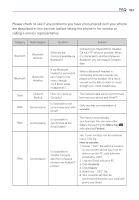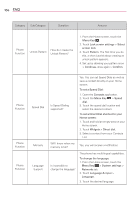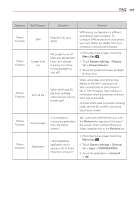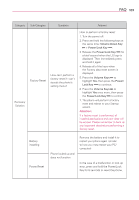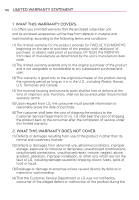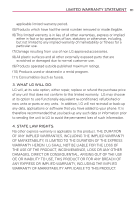LG MS323 User Guide - Page 108
Is Speed Dialing, Unlock Pattern?
 |
View all LG MS323 manuals
Add to My Manuals
Save this manual to your list of manuals |
Page 108 highlights
106 FAQ Category Sub-Category Question Answer Phone Function How do I create the Unlock Pattern Unlock Pattern? 1. From the Home screen, touch the Menu Key . 2. Touch Lock screen settings > Select screen lock. 3. Touch Pattern. The first time you do this, a short tutorial about creating an unlock pattern appears. 4. Set up by drawing your pattern once > Continue, draw again > Confirm. Phone Function Phone Function Phone Function Speed Dial Memory Language Support Is Speed Dialing supported? Yes. You can set Speed Dials as well as save a contact directly on your Home screen. To set a Speed Dial: 1. Open the Contacts application. 2. Touch the Menu Key > Speed dial. 3. Touch the speed dial location and select the desired contact. To set a Direct Dial shortcut to your Home screen: 1. Touch and hold an empty area on your Home screen. 2. Touch Widgets > Direct dial. 3. Select a contact from your Contacts List. Will I know when my memory is full? Yes, you will receive a notification. Is it possible to change the language? The phone has multi-lingual capabilities. To change the language: 1. From the Home screen, touch the Menu Key > System settings > Networks tab. 2. Touch Language & input > Language. 3. Touch the desired language.