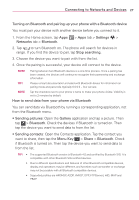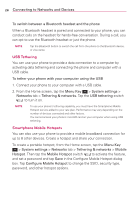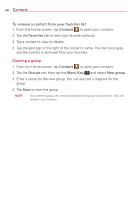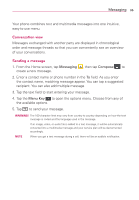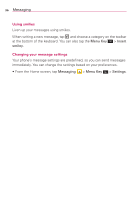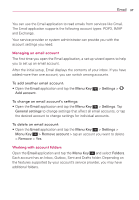LG MS323 User Guide - Page 34
Call settings
 |
View all LG MS323 manuals
Add to My Manuals
Save this manual to your list of manuals |
Page 34 highlights
32 Calls Call settings You can configure phone call settings, such as call forwarding, and other special features offered by MetroPCS. 1. From the Home screen, tap the Menu Key and tap System settings. 2. Tap Networks tab > Call and set any desired options.
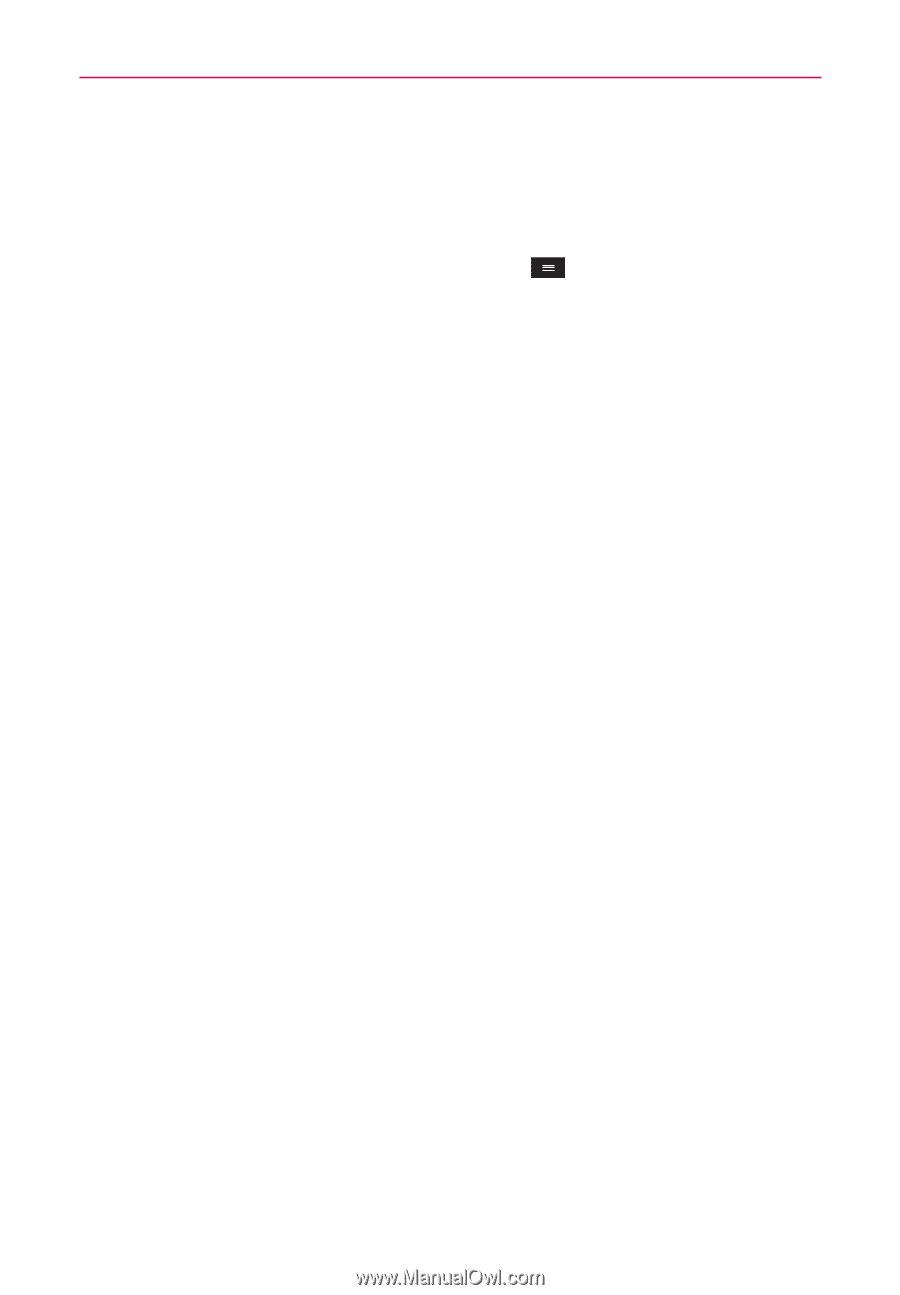
Calls
32
Call settings
You can configure phone call settings, such as call forwarding, and other
special features offered by MetroPCS.
1. From the Home screen, tap the
Menu Key
and tap
System settings
.
2. Tap
Networks
tab >
Call
and set any desired options.