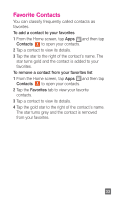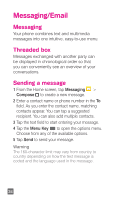LG P769 Quick Start Guide - English - Page 31
Adjusting the in-call volume, Making a second call
 |
View all LG P769 manuals
Add to My Manuals
Save this manual to your list of manuals |
Page 31 highlights
Swipe Decline in any direction to reject an incoming call. Swipe Quick msg in any direction if you want to send a message to the caller. If the caller is unknown, the Quick msg icon is not available. When the screen is unlocked When your phone rings, tap Answer . Tap Decline to reject an incoming call. Tap Quick msg if you want to send a message to the caller. If the caller is unknown, the Quick msg key is not available. Adjusting the in-call volume To adjust the in-call volume during a call, use the Volume Keys on the left side of the phone. Making a second call 1 During your initial call, tap the Menu Key and select Add call. 2 Dial the number or search your contacts. 3 Tap Call to connect the call. 4 Both calls will be displayed on the call screen. Your initial call will be put on hold. 5 Tap the Call entry on the screen to toggle between active calls or tap Merge call to merge the calls. 6 To end active calls, tap End . If there is no active call, it will end the call on Hold. 29