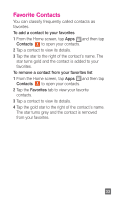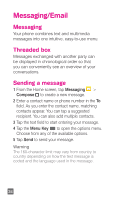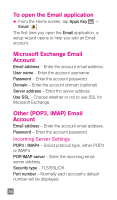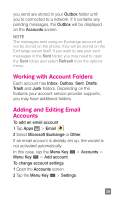LG P769 Quick Start Guide - English - Page 36
Messaging/Email
 |
View all LG P769 manuals
Add to My Manuals
Save this manual to your list of manuals |
Page 36 highlights
Messaging/Email Messaging Your phone combines text and multimedia messages into one intuitive, easy-to-use menu. Threaded box Messages exchanged with another party can be displayed in chronological order so that you can conveniently see an overview of your conversations. Sending a message 1 From the Home screen, tap Messaging > Compose to create a new message. 2 Enter a contact name or phone number in the To field. As you enter the contact name, matching contacts appear. You can tap a suggested recipient. You can also add multiple contacts. 3 Tap the text field to start entering your message. 4 Tap the Menu Key to open the options menu. Choose from any of the available options. 5 Tap Send to send your message. Warning The 160-character limit may vary from country to country depending on how the text message is coded and the language used in the message. 34