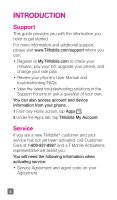LG P769 Quick Start Guide - English - Page 9
Side/Rear view - covers
 |
View all LG P769 manuals
Add to My Manuals
Save this manual to your list of manuals |
Page 9 highlights
Side/Rear view 1 2 1 Volume Keys Press and hold the Volume Down Key to switch to silent mode. TIP: QuickMemo Press and hold the Volume Up and Volume Down Keys for one second to access QuickMemo (See on page 17). 2 Power/Lock Key 1 5 6 2 3 7 4 1 Back Cover 2 Fingertip Cutout 3 Battery 4 External Speaker 5 Back Camera Lens 6 Flash 7 MicroSD Card Slot 7

7
Side/Rear view
1
Volume Keys
Press and hold the Volume Down
Key to switch to silent mode.
TIP:
QuickMemo
Press and hold the Volume Up and
Volume Down Keys for one second to
access QuickMemo (See on page 17).
2
Power/Lock Key
1
2
1
Back Cover
2
Fingertip Cutout
3
Battery
4
External Speaker
5
Back Camera Lens
6
Flash
7
MicroSD Card Slot
1
5
6
7
2
3
4