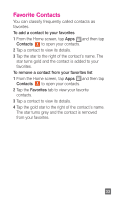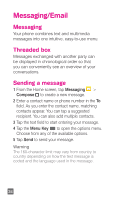LG P769 Quick Start Guide - English - Page 32
Ending a Call, Ending a Call from the Status Bar
 |
View all LG P769 manuals
Add to My Manuals
Save this manual to your list of manuals |
Page 32 highlights
Ending a Call Tap End to end a call. NOTE To redial recent numbers, touch Redial at the end of the call or find the number within the Logs list, touch the entry and touch Call . If you end the current call screen and return to the Home screen, you will be notified that you are still on an active call by the green phone icon within the Status Bar. Active Call Notification Ending a Call from the Status Bar 1 Touch and drag the Status Bar down to open the Notifications Panel . 2 Tap End to end the currently active call . 30

30
Ending a Call
Tap
End
to end a call.
NOTE
To redial recent numbers, touch
Redial
at the
end of the call or
fi
nd the number within the Logs list,
touch the entry and touch
Call
.
If you end the current call screen and return to the
Home screen, you will be notified that you are still
on an active call by the green phone icon within
the Status Bar.
Active Call Notification
Ending a Call from the Status Bar
1
Touch and drag the Status Bar down to open the
Notifications Panel
.
2
Tap
End
to end the currently active call
.