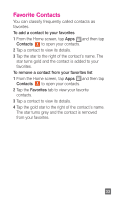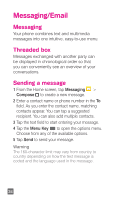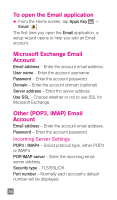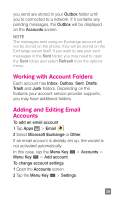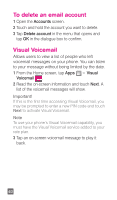LG P769 Quick Start Guide - English - Page 38
To open the Email application, Microsoft Exchange Email, Account, Other POP3, IMAP Email
 |
View all LG P769 manuals
Add to My Manuals
Save this manual to your list of manuals |
Page 38 highlights
To open the Email application ► From the Home screen, tap Apps Key > Email . The first time you open the Email application, a setup wizard opens to help you add an Email account. Microsoft Exchange Email Account Email address - Enter the account email address. User name - Enter the account username. Password - Enter the account password. Domain - Enter the account domain (optional) Server address - Enter the server address Use SSL - Choose whether or not to use SSL for Microsoft Exchange. Other (POP3, IMAP) Email Account Email address - Enter the account email address. Password - Enter the account password. Incoming Server Settings POP3 / IMAP4 - Select protocol type, either POP3 or IMAP4. POP/IMAP server - Enter the incoming email server address. Security type - TLS/SSL/Off. Port number - Normally each account's default number will be displayed. 36