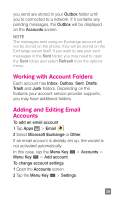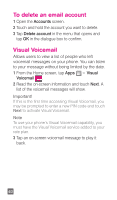LG P769 Quick Start Guide - English - Page 45
TeleNav
 |
View all LG P769 manuals
Add to My Manuals
Save this manual to your list of manuals |
Page 45 highlights
TeleNav® GPS TeleNav GPS Navigator provides driving assistance that offers both visual and voice navigation instructions for GPS navigation. 1 From the Home screen, tap Apps > TeleNav GPS . 2 If prompted, read the GPS Settings notification, tap OK and enable the necessary GPS location features. 3 Read the agreement and tap Accept to accept the terms, or tap Exit to close the window. Allow some time for the application to load the required firsttime user files. 4 Select to either upgrade to the premium application or select to use basic navigation. 5 Use the available on-screen functions. 43

43
TeleNav
®
GPS
TeleNav GPS Navigator provides driving assistance
that offers both visual and voice navigation
instructions for GPS navigation.
1
From the Home screen, tap
Apps
>
TeleNav
GPS
.
2
If prompted, read the GPS Settings notification,
tap
OK
and enable the necessary GPS location
features.
3
Read the agreement and tap
Accept
to accept the
terms, or tap
Exit
to close the window. Allow some
time for the application to load the required first-
time user files.
4
Select to either upgrade to the premium application
or select to use basic navigation.
5
Use the available on-screen functions.