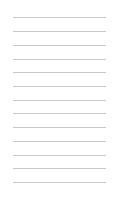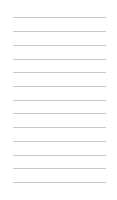LG P769 Quick Start Guide - English - Page 50
Caring For Your Phone, Additional Information - software
 |
View all LG P769 manuals
Add to My Manuals
Save this manual to your list of manuals |
Page 50 highlights
Caring For Your Phone Your phone is a complex electronic device; think of it as a mini-computer. Here are some tips to help you extend the life of your new device: Do not get your device wet. Water will damage your phone and accessories. Even a small amount of moisture can cause damage. Protect your phone's touch screen. Your phone's touch screen is delicate. Guard against scratches by using a screen protector or by keeping it in a protective case. Use the original manufacturer's batteries and accessories. Non-approved batteries and accessories can harm you and damage your phone. Do not use damaged accessories. Do not attempt to charge your phone if the charger has received a sharp blow, been dropped, or is otherwise damaged; doing so may damage your phone. If your charger or any other accessory is damaged, replace it or take it to a qualified service dealer. Additional Information Use of some content, features, or services may incur separate, additional charges, require a qualifying data plan and/or access to a Wi-Fi connection. Wi-Fi: Device will not transition between Wi-Fi and the cellular network. Devices using wireless connections may be vulnerable to unauthorized attempts to access data and software stored 48