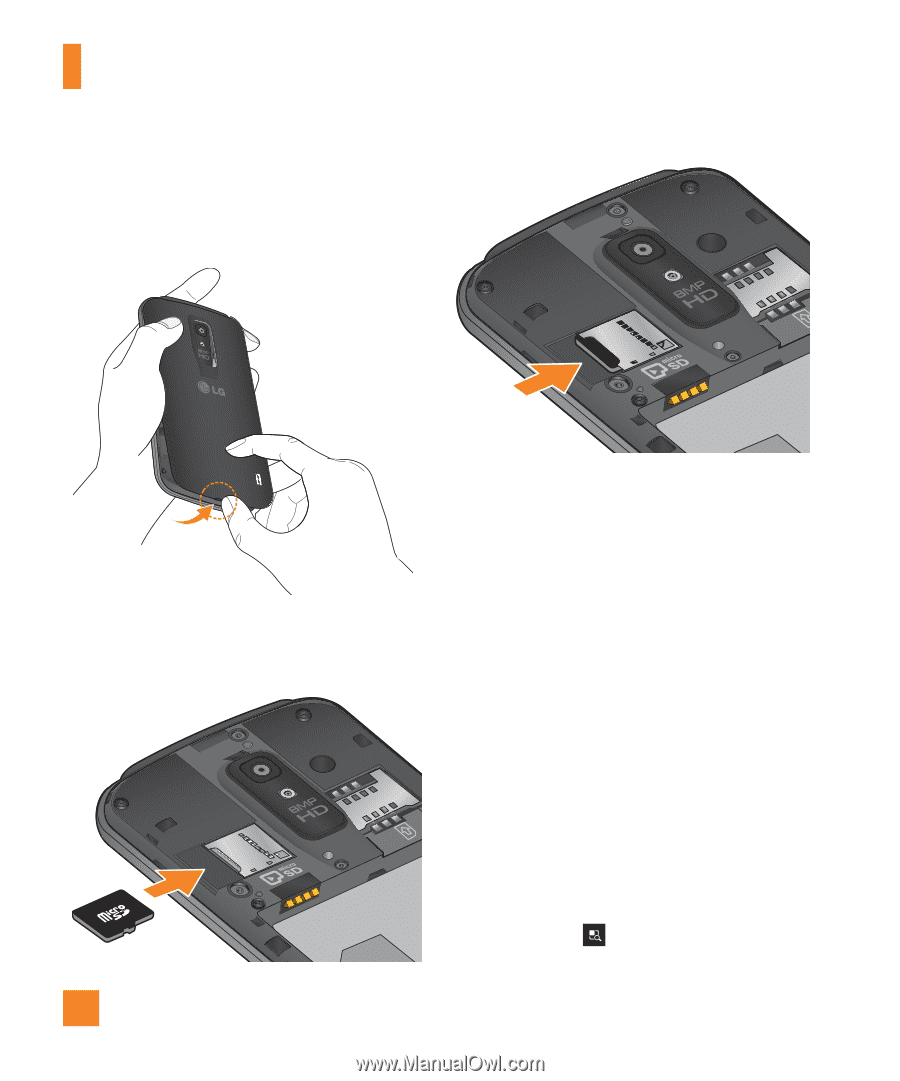LG P930 Owner's Manual - Page 16
Removing the microSD card, Search Key, Settings, Storage, Unmount SD card > OK. - case
 |
View all LG P930 manuals
Add to My Manuals
Save this manual to your list of manuals |
Page 16 highlights
Getting Started 1 Turn the phone off before inserting or removing the microSD card. Remove the back cover. 2 Gently insert the microSD card into the slot. Make sure the gold contact area is facing downwards. 16 n NOTE On Android OS 2.3 and above, you can download applications from Android Market and store them on a microSD card as well as on the phone. Due to this feature, if you skip the unmount procedure, it can cause an error because information between the microSD card and the phone is not accorded properly. In the worst case, the microSD card can be corrupted or damaged. Removing the microSD card To safely remove the microSD card from your phone, you must first unmount it. 1 From the Home screen, tap the Menu/ Search Key and tap Settings > Storage > Unmount SD card > OK.