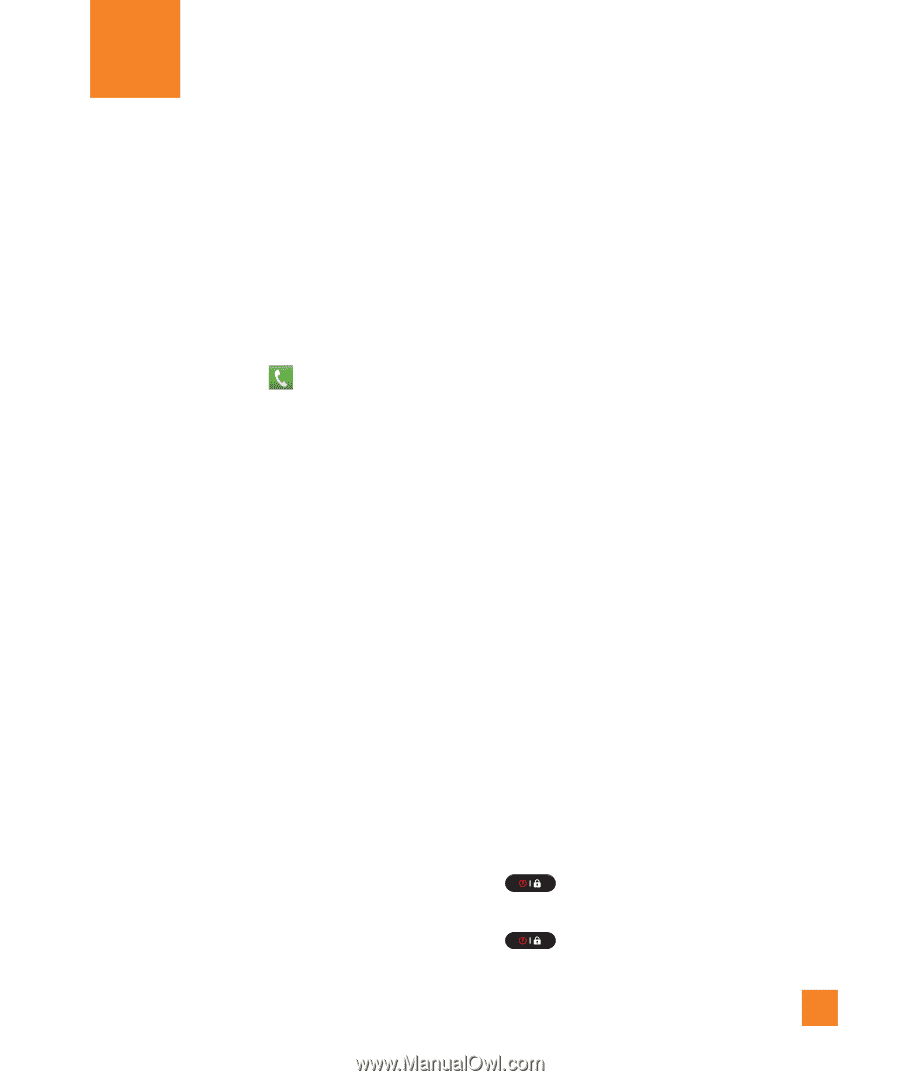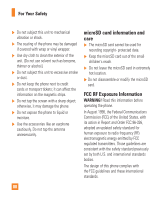LG P930 Owner's Manual - Page 77
Q&A - screen replacement
 |
View all LG P930 manuals
Add to My Manuals
Save this manual to your list of manuals |
Page 77 highlights
Q&A Please check to see if any problems you have encountered with the phone are described in this section before taking the phone in for a service or calling the Customer Service Center. Q How do I view the list of outgoing calls, incoming calls and missed calls? A Tap the Phone Key and tap the Call log tab Q Why is the connection inconsistent or not audible in certain areas? A When the frequency environment is unstable in a certain area, connection may be inconsistent and inaudible. Relocate to another area and try again. Q Why is the connection inconsistent or abruptly disconnects even when established? A When frequency is unstable or weak, or if there are too many users, a connection may be cut off even after it was established. Please try again later or attempt again after relocating to other areas. Q Why won't the LCD turn on? A Remove the battery, then replace it. Then turn on the power. If there is no change, fully charge the battery and try again. Q Why does the phone heat up? A The phone may get hot when there is a very long call duration, when games are played or even when surfing the Internet for a long time. This has no effect upon the life of the product or performance. Q Why does the battery run out so quickly during normal use? A This may be due to the user environment, a large number of calls or a weak signal. Q Why is no number dialed when an Address Book entry is recalled? A Check that the number has been stored correctly by using the Address book Search feature. Re-store them, if necessary. Q The screen got frozen. How can I solve this problem? A Press and hold the Power/Lock Key for 10 seconds to turn it off. Then press and hold the Power/Lock Key again for 3 seconds to reboot the phone. 77