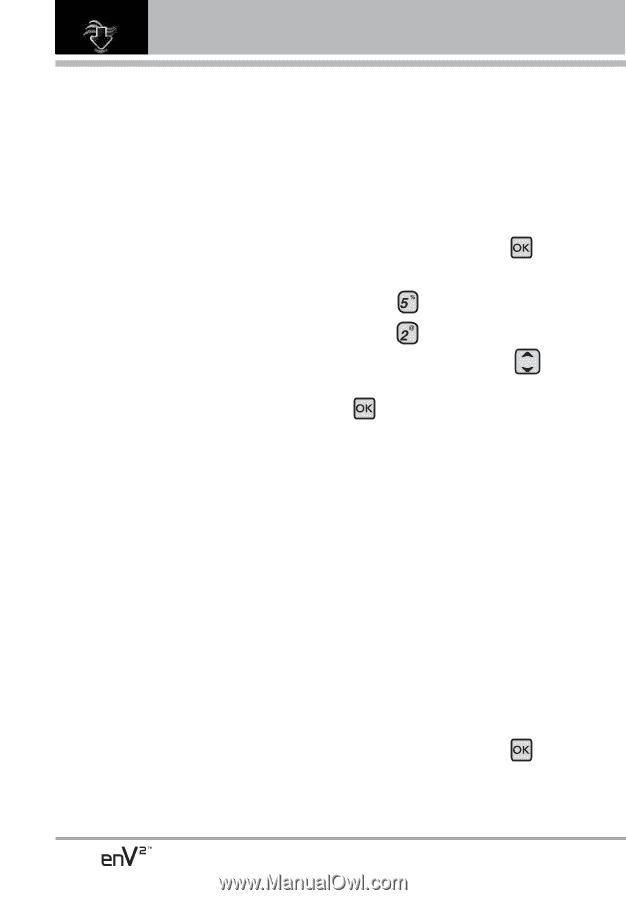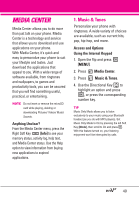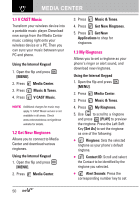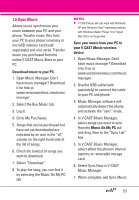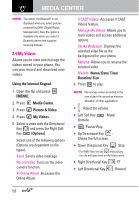LG VX9100 Owner's Manual (English) - Page 56
Picture & Video, 2.1 V CAST Videos
 |
View all LG VX9100 manuals
Add to My Manuals
Save this manual to your list of manuals |
Page 56 highlights
MEDIA CENTER and disconnect the cable from your phone. 8. Under the Music & Tones menu, open My Music to view and play your music. NOTE A compatible USB cable (sold separately) is required for syncing. 2. Picture & Video View, take, and trade your digital pictures and videos right from your wireless phone. Access and Options Using the Internal Keypad 1. Open the flip and press [MENU]. 2. Press Media Center. 3. Press Picture & Video. 4. Use the Directional Key to highlight an option and press , or press the corresponding number key. 2.1 V CAST Videos V CAST brings the world to your mobile phone with full-motion video and sound. Catch up with what's happening with video clips from Music, Showcase, Comedy, News, Sports, Net's Best, TV & Film, Latino, Kids, and Lifestyle (Must be in V CAST coverage area. Additional fees may apply). Using the Internal Keypad 1. Open the flip and press [MENU]. 54