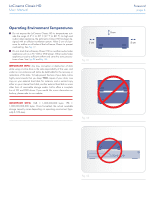Lacie LaCinema Classic HD User Manual - Page 11
Views of the LaCinema, Classic HD - digital multimedia receiver
 |
View all Lacie LaCinema Classic HD manuals
Add to My Manuals
Save this manual to your list of manuals |
Page 11 highlights
LaCinema Classic HD User Manual 1.5. Views of the LaCinema Classic HD 1.5.1. Front View 1. Infrared receiver - Receives the infrared signal from the remote control. Make sure the receiver is not obstructed. 2. Disk status LED - Flickering light indicates disk activity. 3. USB expansion port - Connect a USB flash disk, hard disk or card reader to access its multimedia files directly from your TV. 1.5.2. Rear View 1. Power connector - Connect the power supply 2. 10/100 Mbits Ethernet connector - Connect to your home network via an Ethernet cable to your router 3. USB 2.0 host - Connect a USB Camera, Hard Disk or USB flash key/drive 4. USB 2.0 device - Connect to your PC or Mac to copy files to the LaCinema Classic HD's internal storage 5. HDMI - Connect to a High Definition flatscreen TV or video projector 6. Video out (yellow) - Connect to any TV (CRT) 7. Optical audio out - Connect to digital home amplifier 8. Audio (white and red) - Connect to the audio input of a standard TV or stereo speakers Fig. 04 Fig. 05 Introduction page 11