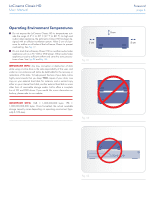LaCinema Classic HD
Table of Contents
User Manual
page 2
7.
Playing Files Located on USB Hard Drive
...................................................................
47
7.1. USB Disk Connection
....................................................................................................................
47
7.2. Compatibility
...............................................................................................................................
48
7.3. Safe USB Disk Removal
.................................................................................................................
48
8.
Playing Files From a Networked Media Server
..........................................................
49
8.1. Network-Attached Storage (NAS)
...................................................................................................
49
8.2. From Windows or Mac Computers
.................................................................................................
50
8.2.1. Packet Video TwonkyVision
................................................................................................
50
8.2.2. Windows Media Player (WMP)
...........................................................................................
51
8.2.3. Shared folders on your Computer
.......................................................................................
52
9.
Reformatting the LaCinema Classic HD
.....................................................................
55
9.1. Reformatting: Windows Users
........................................................................................................
56
9.2. Reformatting: Mac Users
...............................................................................................................
58
10. Settings Menu
...........................................................................................................
59
10.1. Settings: Audio/Video
.................................................................................................................
59
10.1.1. Video Output
...................................................................................................................
59
10.1.2. Display Resolution
.............................................................................................................
60
10.1.3. Aspect Ratio
.....................................................................................................................
60
10.1.4. Audio Ouput
....................................................................................................................
60
10.1.5. NTSC/PAL
........................................................................................................................
61
10.2. Settings: Video
...........................................................................................................................
61
10.2.1. Video Sequence
................................................................................................................
61
10.2.2. Subtitle Font Size
...............................................................................................................
62
10.3. Settings: Music
...........................................................................................................................
63
10.3.1. Music Sequence
...............................................................................................................
63
10.3.2. Audio Track Display
..........................................................................................................
63
10.4. Settings: Photo
...........................................................................................................................
64
10.4.1. Slideshow
.........................................................................................................................
64
10.4.2. Picture Scaling
..................................................................................................................
64
10.4.3. Transition Effect
................................................................................................................
65
10.4.4. Interval Time
....................................................................................................................
65
10.5. Settings: System
..........................................................................................................................
66
10.5.1. Language
.........................................................................................................................
66
10.5.2. Content Aggregation
.........................................................................................................
66
10.5.3. Screensaver Delay
.............................................................................................................
66
10.5.4. Standby Mode
..................................................................................................................
66
10.5.5. Browse Mode
...................................................................................................................
67
10.5.6. Additional Encoding Support
..............................................................................................
67
10.5.7. System Reset
.....................................................................................................................
67
10.5.8. About
..............................................................................................................................
68
10.5.9. Update Device
..................................................................................................................
68
10.6. Settings: Network
.......................................................................................................................
69
10.6.1. Network Setup
..................................................................................................................
69
10.6.2. Device Name
...................................................................................................................
70
10.6.3. Media Servers
...................................................................................................................
70
10.6.4. Shared Folders
.................................................................................................................
70
10.6.5. Auto Login
.......................................................................................................................
71
10.6.6. Clear Account Information
.................................................................................................
71
10.7. Settings: Restart
..........................................................................................................................
71