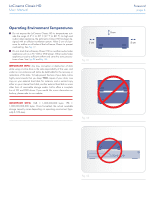Lacie LaCinema Classic HD User Manual - Page 9
Supported Formats - dts
 |
View all Lacie LaCinema Classic HD manuals
Add to My Manuals
Save this manual to your list of manuals |
Page 9 highlights
LaCinema Classic HD User Manual Introduction page 9 1.2. Supported Formats Video Codecs ■■ MPEG-1 ■■ MPEG-2 / HD ■■ MPEG4 ■■ DivX / HD ■■ Xvid ■■ H.264 HD ■■ WMV9 HD ■■ VC-1 Video File Types (Containers) ■■ AVI ■■ MP4 ■■ MKV ■■ WMV ■■ DivX ■■ DAT ■■ MOV ■■ MPEG ■■ VOB ■■ ASF ■■ TS ■■ TP ■■ TRP ■■ M2TS ■■ DVR-MS ■■ ISO* ■■ Video_TS* External Hard Drive File Systems ■■ NTFS ■■ FAT32 ■■ HFS+ (not Journaled) Subtitles ■■ SRT ■■ SSA ■■ SUB ■■ SMI ■■ PSB ■■ ASS Audio File Types (Containers) ■■ MP3 ■■ WMA ■■ WAV/PMC/ LPMC ■■ AAC** ■■ OGG ■■ FLAC ■■ AC3 ■■ MP4 ■■ MKA Playlists ■■ M3U ■■ PLS ■■ WPL Dolby Digital ■■ Two channels only*** DTS ■■ Multichannel decoding via optical S/PDIF and HDMI to home amplifier Photo File Types ■■ PNG ■■ GIF ■■ BMP ■■ JPEG (except Progressive JPEG) Video Outputs ■■ Composite (CVBS) Audio Outputs ■■ Optical ■■ TIFF ■■ HDMI 1.3 ■■ Stereo * DVD Video function is supported via VOB / IFO (Video_TS folder). If the drive is formatted in FAT32, DVD ISO file size cannot exceed 4GB due to file system format limitation. ** Supports iTunes encoded (m4a). *** For audio with more than 2 channels, connect the product to a digital home receiver. The audio is passed through the coaxial connection (see section 4.1.3. Optical Audio (S/PDIF) Connection). TECHNICAL NOTE: A container, such as AVI or MOV, is a file format that defines how the data stream is stored. They contain data that has been compressed using a codec. For a file to play properly on your LaCinema Classic HD, both its codec and container type must be supported. TECHNICAL NOTE: You can download third party applications that will help you to identify a file's codec, container, and other information. LaCie suggests the free application Media Info.