Lacie LaCinema Classic HD User Manual - Page 24
STEP 3: Connect the Power, Supply - power supply
 |
View all Lacie LaCinema Classic HD manuals
Add to My Manuals
Save this manual to your list of manuals |
Page 24 highlights
LaCinema Classic HD User Manual 4.3. STEP 3: Connect the Power Supply IMPORTANT INFO: If your power supply cable is already connected, turn on your TV and then skip to 4.4. STEP 4: Complete the Installation Wizard. 1. Plug one end of the power adapter cord into the back of LaCinema Classic HD and the other end into a power outlet (Fig. 26). 2. Turn on your television. TECHNICAL NOTE: If you don't see the loading screen, adjust the video input on your TV to match the type of video cable you connected above (either HDMI or composite) (Fig. 27). 3. Move on to the next step, 4.4. STEP 4: Complete the Installation Wizard. Fig. 26 Setting Up: Connecting to TV page 24 Fig. 27
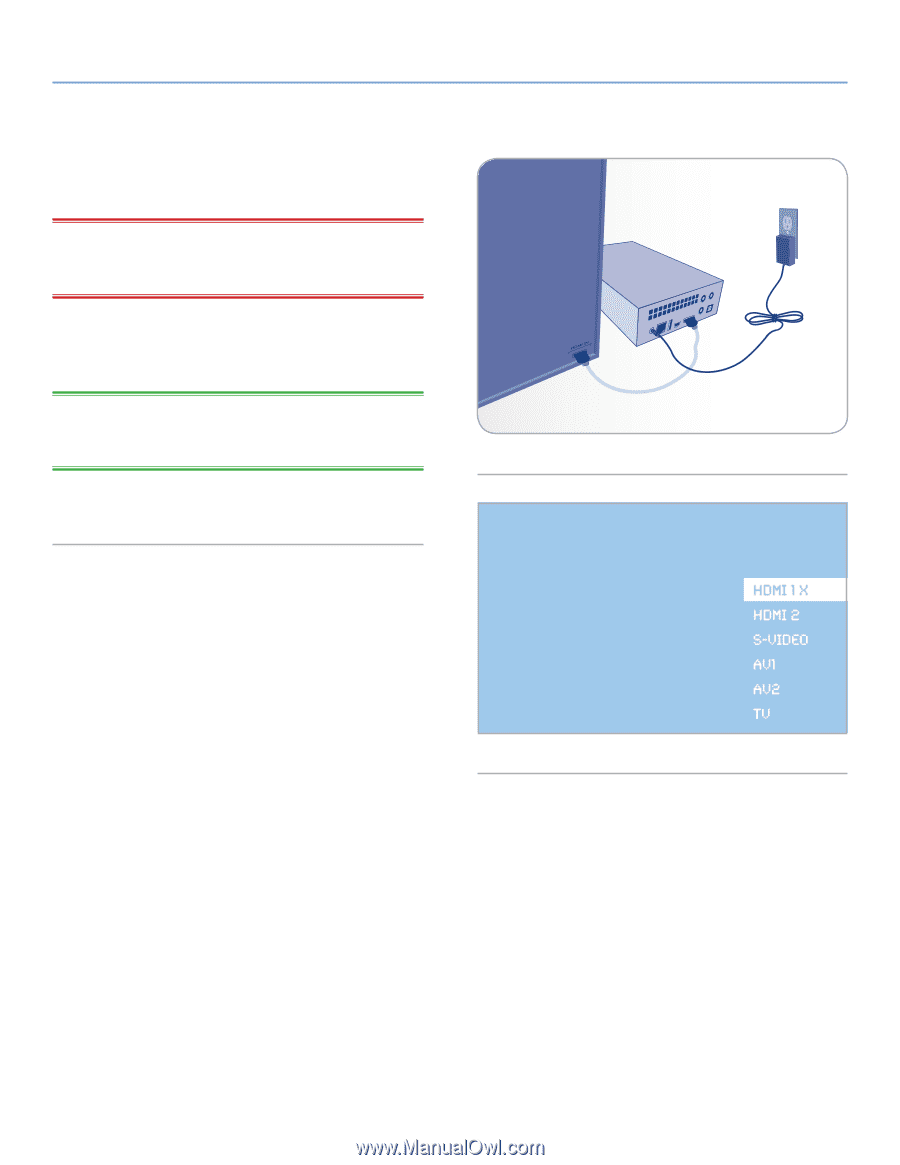
LaCinema Classic HD
Setting Up: Connecting to TV
User Manual
page 24
4.3. STEP 3: Connect the Power
Supply
IMPORTANT INFO:
If your power supply cable is already con-
nected, turn on your TV and then skip to
4.4. STEP 4: Complete the
Installation Wizard
.
1. Plug one end of the power adapter cord into the back of LaCin-
ema Classic HD and the other end into a power outlet (
Fig. 26
).
2. Turn on your television.
TECHNICAL NOTE:
If you don’t see the loading screen, adjust the
video input on your TV to match the type of video cable you con-
nected above (either HDMI or composite) (
Fig. 27
).
3. Move on to the next step,
4.4. STEP 4: Complete the Installation
Wizard
.
Fig. 26
Fig. 27














