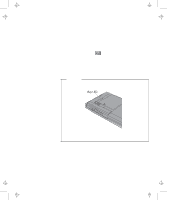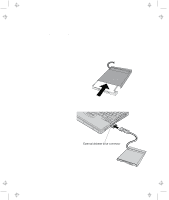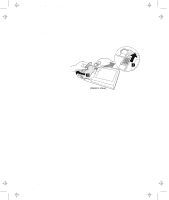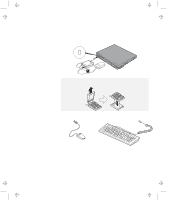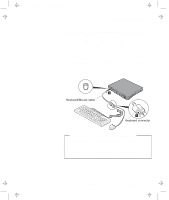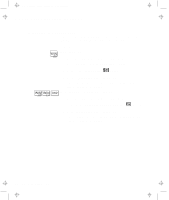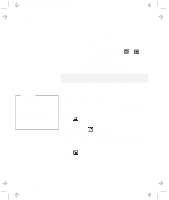Lenovo ThinkPad 600E User's Reference Guide for TP 600 - Page 81
Attaching an External Mouse, Keypad, and Keyboard, Attaching an External Mouse or Numeric Keypad
 |
View all Lenovo ThinkPad 600E manuals
Add to My Manuals
Save this manual to your list of manuals |
Page 81 highlights
Title: C79EGMST CreationDate: 02/10/98 09:24:42 Attaching External Mouse, Keypad, and Keyboard Attaching an External Mouse, Keypad, and Keyboard This section explains how to attach an external mouse, external numeric keypad, and external keyboard to your computer. Attaching an External Mouse or Numeric Keypad You can attach an external mouse or numeric keypad to the external-input-device connector ( ) on the rear of the computer. Mouse External keypad If you want to attach the mouse, attach it directly to the external-input-device connector as shown: Attention You can use both the IBM PS/2 Miniature Mouse and TrackPoint as an input device. If you are connecting a mouse other than an IBM PS/2 Miniature Mouse, turn off the computer. Then go to "Disabling the TrackPoint" on page 66. Chapter 2. Extending the Features of Your Computer 63