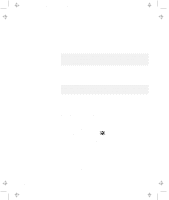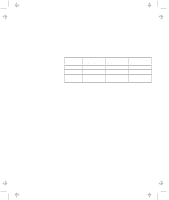Lenovo ThinkPad 600E User's Reference Guide for TP 600 - Page 97
Undocking When Your Computer is Powered On or in Suspend, Mode Hot or Warm Undocking, Start, Eject PC
 |
View all Lenovo ThinkPad 600E manuals
Add to My Manuals
Save this manual to your list of manuals |
Page 97 highlights
Title: C79EGMST CreationDate: 02/10/98 09:24:42 Using a Docking Station Undocking When Your Computer is Powered On or in Suspend Mode (Hot or Warm Undocking) Note: If your computer does not enter suspend mode while it is docked in the docking station, do the following: 1. Start the ThinkPad Configuration program. 2. Click on the Power Management ( ) button. 3. Click on the Suspend/Resume Options ( 3.1 only). ) button (Windows 4. Click on the check box of Suspend/hibernate while docked. Your computer can now enter suspend mode while docked. To undock your computer from the docking station when the computer is operating (hot undocking) or when the computer is in suspend mode (warm undocking), do the following: 1 Select Start in Windows 95, and then Eject PC. The LCD on your computer turns off and on. Preloaded Applications ThinkPad Information ThinkPad Tools Programs Documents Settings Find Help RUN... Suspend Eject PC Shut Down... Chapter 2. Extending the Features of Your Computer 79