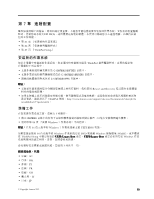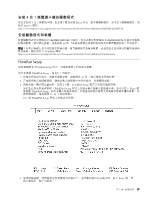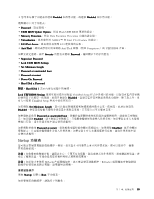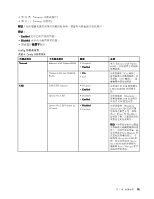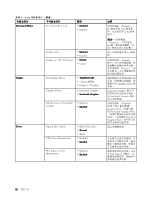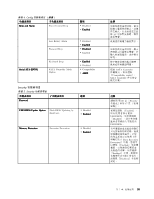Lenovo ThinkPad Edge E425 (Traditional Chinese) User Guide - Page 105
Startup 功能表
 |
View all Lenovo ThinkPad Edge E425 manuals
Add to My Manuals
Save this manual to your list of manuals |
Page 105 highlights
Enabled Disabled Password UEFI BIOS Update Option:指定 Flash UEFI BIOS Memory Protection:指定 Data Execution Prevention Virtualization AMD-V™ 和 Intel VT-d Feature I/O Port Access I/O Anti-Theft Anti-Theft Computrace)的 UEFI BIOS 介面。 Security Password Supervisor Password • Lock UEFI BIOS Settings • Set Minimum Length • Password at unattended boot • Password at restart • Power-On Password • Hard Disk x Password 附註:Hard Disk 1 Lock UEFI BIOS Settings ThinkPad Setup Disabled ThinkPad Setup Set Minimum Length Disabled Password at unattended boot Enabled Password at restart Disabled Startup 功能表 BitLocker BitLocker Startup 以顯示 Boot 第 7 89

• 您可在每個子功能表中選取
Enabled
Enabled
Enabled
Enabled
來啟用功能,或選取
Disabled
Disabled
Disabled
Disabled
來停用功能。
隨即顯示下列子功能表:
•
Password
Password
Password
Password
:設定密碼。
•
UEFI
UEFI
UEFI
UEFI BIOS
BIOS
BIOS
BIOS Update
Update
Update
Update Option
Option
Option
Option
:指定 Flash UEFI BIOS 更新的設定。
•
Memory
Memory
Memory
Memory Protection
Protection
Protection
Protection
:指定 Data Execution Prevention 功能的設定值。
•
Virtualization
Virtualization
Virtualization
Virtualization
:啟用或停用 AMD-V
™
和 Intel VT-d Feature 的設定。
•
I/O
I/O
I/O
I/O Port
Port
Port
Port Access
Access
Access
Access
:啟用或停用個別 I/O 連接埠的存取。
•
Anti-Theft
Anti-Theft
Anti-Theft
Anti-Theft
:啟用或停用可用來啟動 Anti-Theft 服務(例如 Computrace)的 UEFI BIOS 介面。
如果要設定密碼,請至
Security
Security
Security
Security
功能表並選取
Password
Password
Password
Password
。隨即顯示下列子功能表:
•
Supervisor
Supervisor
Supervisor
Supervisor Password
Password
Password
Password
•
Lock
Lock
Lock
Lock UEFI
UEFI
UEFI
UEFI BIOS
BIOS
BIOS
BIOS Settings
Settings
Settings
Settings
•
Set
Set
Set
Set Minimum
Minimum
Minimum
Minimum Length
Length
Length
Length
•
Password
Password
Password
Password at
at
at
at unattended
unattended
unattended
unattended boot
boot
boot
boot
•
Password
Password
Password
Password at
at
at
at restart
restart
restart
restart
•
Power-On
Power-On
Power-On
Power-On Password
Password
Password
Password
•
Hard
Hard
Hard
Hard Disk
Disk
Disk
Disk x Password
Password
Password
Password
附註:Hard
Hard
Hard
Hard Disk
Disk
Disk
Disk 1
表示內建在電腦中的硬碟。
Lock
Lock
Lock
Lock UEFI
UEFI
UEFI
UEFI BIOS
BIOS
BIOS
BIOS Settings
Settings
Settings
Settings
選項可啟用或停用保護 ThinkPad Setup 程式中各項目的功能,以防沒有監督者密碼
的使用者予以變更。依預設,此項目會設為
Disabled
Disabled
Disabled
Disabled
。當設定監督者密碼並啟用此功能時,除了您之外,沒
有人可變更 ThinkPad Setup 程式中的任何項目。
如果選取
Set
Set
Set
Set Minimum
Minimum
Minimum
Minimum Length
Length
Length
Length
,就可以指定開機密碼和硬碟密碼的最小長度。依預設,此項目會設為
Disabled
Disabled
Disabled
Disabled
。當您設定監督者密碼並指定最小密碼長度後,只有您自己可以變更長度。
如果選取並啟用
Password
Password
Password
Password at
at
at
at unattended
unattended
unattended
unattended boot
boot
boot
boot
,將處於電源關閉或休眠狀態的電腦開啟時,就會顯示密碼提
示。如果選取
Enabled
Enabled
Enabled
Enabled
,就不會顯示密碼提示,且電腦會繼續運作並載入作業系統。如果要防止有人未獲授
權進行存取,請在作業系統中設定使用者鑑別。
如果選取並啟用
Password
Password
Password
Password at
at
at
at restart
restart
restart
restart
,當您啟動電腦時就會顯示密碼提示。如果選取
Disabled
Disabled
Disabled
Disabled
,就不會顯示
密碼提示,且電腦會繼續運作並載入作業系統。如果要防止有人未獲授權進行存取,請在作業系統中設
定使用者鑑別。
Startup 功能表
您可能需要變更電腦的啟動順序。例如,如果您在不同裝置上有不同作業系統,便可以從其中一個裝
置來啟動系統。
注意:
在您變更啟動順序後,請務必小心,千萬不要在複製、儲存或格式化作業期間,指定錯誤的裝置。若
指定了錯誤裝置,可能會造成您的資料和程式被刪除或覆寫。
注意:
如果您正在使用 BitLocker
®
磁碟機加密,就不應該變更啟動順序。BitLocker 磁碟機加密會偵測啟
動順序的變更並且鎖定電腦,讓電腦無法開機。
變更啟動順序
選取
Startup
Startup
Startup
Startup
以顯示
Boot
Boot
Boot
Boot
子功能表。
如果要變更啟動順序,請執行下列動作:
第 7 章. 進階配置
89
89
89
89