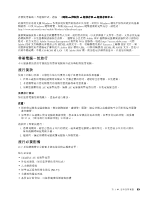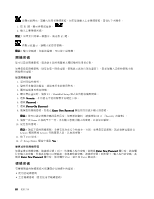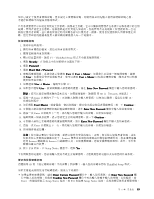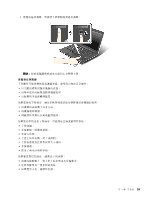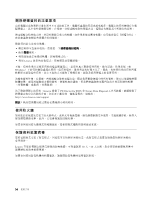• 如果要移除硬碟密碼,請在
Enter
Enter
Enter
Enter Current
Current
Current
Current Password
Password
Password
Password
欄位中 輸入現行密碼。然後將
Enter
Enter
Enter
Enter New
New
New
New Password
Password
Password
Password
和
Confirm
Confirm
Confirm
Confirm New
New
New
New Password
Password
Password
Password
欄位保持空白,按 Enter 鍵兩次。隨即顯示 Setup Notice 視窗。按 F10 來結束
Setup Notice 視窗。系統將移除使用者硬碟密碼。
如果要變更或移除
User
User
User
User + Master
Master
Master
Master
硬碟密碼,請選取
User
User
User
User HDP
HDP
HDP
HDP
或
Master
Master
Master
Master HDP
HDP
HDP
HDP
。
如果您選擇
User
User
User
User HDP
HDP
HDP
HDP
,請執行下列其中之一:
• 如果要變更使用者硬碟密碼,在
Enter
Enter
Enter
Enter Current
Current
Current
Current Password
Password
Password
Password
欄位中輸入現行使用者硬碟密碼或 目前的主要
硬碟密碼。在
Enter
Enter
Enter
Enter New
New
New
New Password
Password
Password
Password
欄位中輸入新的使用者硬碟密碼,然後在
Confirm
Confirm
Confirm
Confirm New
New
New
New Password
Password
Password
Password
欄
位中再次輸入您剛才輸入的密碼,以便驗證。按 Enter,然後隨即顯示 Setup Notice 視窗。按 F10 來
結束 Setup Notice 視窗。系統將變更使用者以及主要硬碟密碼。
• 如果要移除使用者硬碟密碼,在
Enter
Enter
Enter
Enter Current
Current
Current
Current Password
Password
Password
Password
欄位中輸入現行主要硬碟密碼。然後將
Enter
Enter
Enter
Enter New
New
New
New
Password
Password
Password
Password
和
Confirm
Confirm
Confirm
Confirm New
New
New
New Password
Password
Password
Password
欄位保持空白,按 Enter 鍵兩次。隨即顯示 Setup Notice 視窗。按 F10
來結束 Setup Notice 視窗。系統將移除使用者以及主要硬碟密碼。
如果您選擇
Master
Master
Master
Master HDP
HDP
HDP
HDP
,請執行下列其中之一:
• 如果要變更主要硬碟密碼,在
Enter
Enter
Enter
Enter Current
Current
Current
Current Password
Password
Password
Password
欄位中,輸入現行主要硬碟密碼。在
Enter
Enter
Enter
Enter New
New
New
New
Password
Password
Password
Password
欄位中輸入新的主要硬碟密碼,然後在
Confirm
Confirm
Confirm
Confirm New
New
New
New Password
Password
Password
Password
欄位中再次輸入您剛才輸入的密
碼,以便驗證。按 Enter,然後隨即顯示 Setup Notice 視窗。按 F10 來結束 Setup Notice 視窗。系
統將變更使用者以及主要硬碟密碼。
• 如果要移除主要硬碟密碼,請在
Enter
Enter
Enter
Enter Current
Current
Current
Current Password
Password
Password
Password
欄位中輸入現行主要硬碟密碼。然後將
Enter
Enter
Enter
Enter New
New
New
New
Password
Password
Password
Password
和
Confirm
Confirm
Confirm
Confirm New
New
New
New Password
Password
Password
Password
欄位保持空白,按 Enter 鍵兩次。隨即顯示 Setup Notice 視窗。按 F10
來結束 Setup Notice 視窗。系統將移除使用者以及主要硬碟密碼。
監督者密碼
監督者密碼可保護儲存在 ThinkPad Setup 程式的系統資訊。使用者必須有此密碼才能變更電腦配置。它
提供了下列安全特性:
• 如果設定了監督者密碼,則在您嘗試啟動 ThinkPad Setup 程式時,將出現一個密碼提示。未授權的使
用者將無法存取配置資料。
• 即使電腦的使用者已設定了開機密碼,系統管理者仍可以使用監督者密碼來存取該電腦。監督者密
碼優先於開機密碼。
• 如果同時設定監督者密碼和開機密碼,那麼您必須有監督者密碼,才能執行下列步驟:
– 刪除開機密碼
– 變更或刪除監督者密碼
– 啟用或停用 Internal Network Option ROM 功能
– 變更日期和時間
– 啟用或停用 Lock UEFI BIOS Setting 功能
– 啟用或停用 Password at unattended boot 功能
– 指定開機密碼及硬碟密碼的最短長度
– 啟用或停用 Boot Device List F12 Option 功能
– 啟用或停用 Boot Order Lock 功能
– 啟用或停用 Flash BIOS Updating by End-Users 功能
– 啟用或停用內接式網路裝置
– 啟用或停用內接式無線裝置
– 啟用或停用內接式藍芽裝置
– 啟用或停用
『
安全
』
模式
50
50
50
50
使用手冊