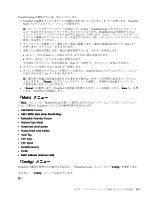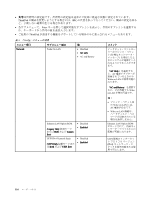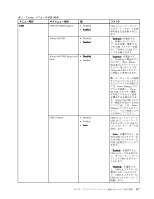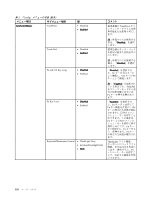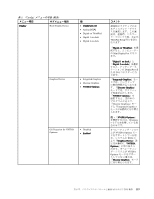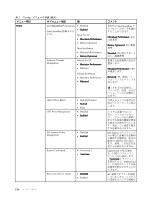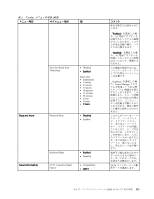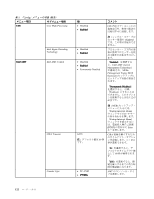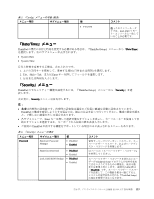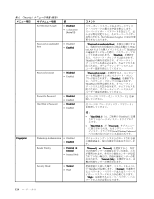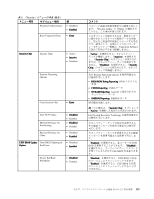Lenovo ThinkPad T430 (Japanese) User Guide - Page 136
Power On with AC Attach
 |
View all Lenovo ThinkPad T430 manuals
Add to My Manuals
Save this manual to your list of manuals |
Page 136 highlights
表 5. 『Config 値 Power Intel SpeedStep® technology (Intel SpeedStep • Disabled • Enabled Mode for AC • Maximum Performance • Battery Optimized Adaptive Thermal Management Mode for Battery • Maximum Performance • Battery Optimized Scheme for AC • Maximize Performance • Balanced Scheme for Battery • Maximize Performance • Balanced Optical Drive Speed CPU Power Management • High Performance • Normal • Silent • Disabled • Enabled PCI Express Power Management • Disabled • Enabled Express Card Speed • Generation 1 • Automatic Power On with AC Attach • Disabled • Enabled コメント Intel SpeedStep Maximum Performance Battery Optimized Disabled Maximize Performance: CPU Balanced PCI Express ExpressCard Automatic ExpressCard AC 120
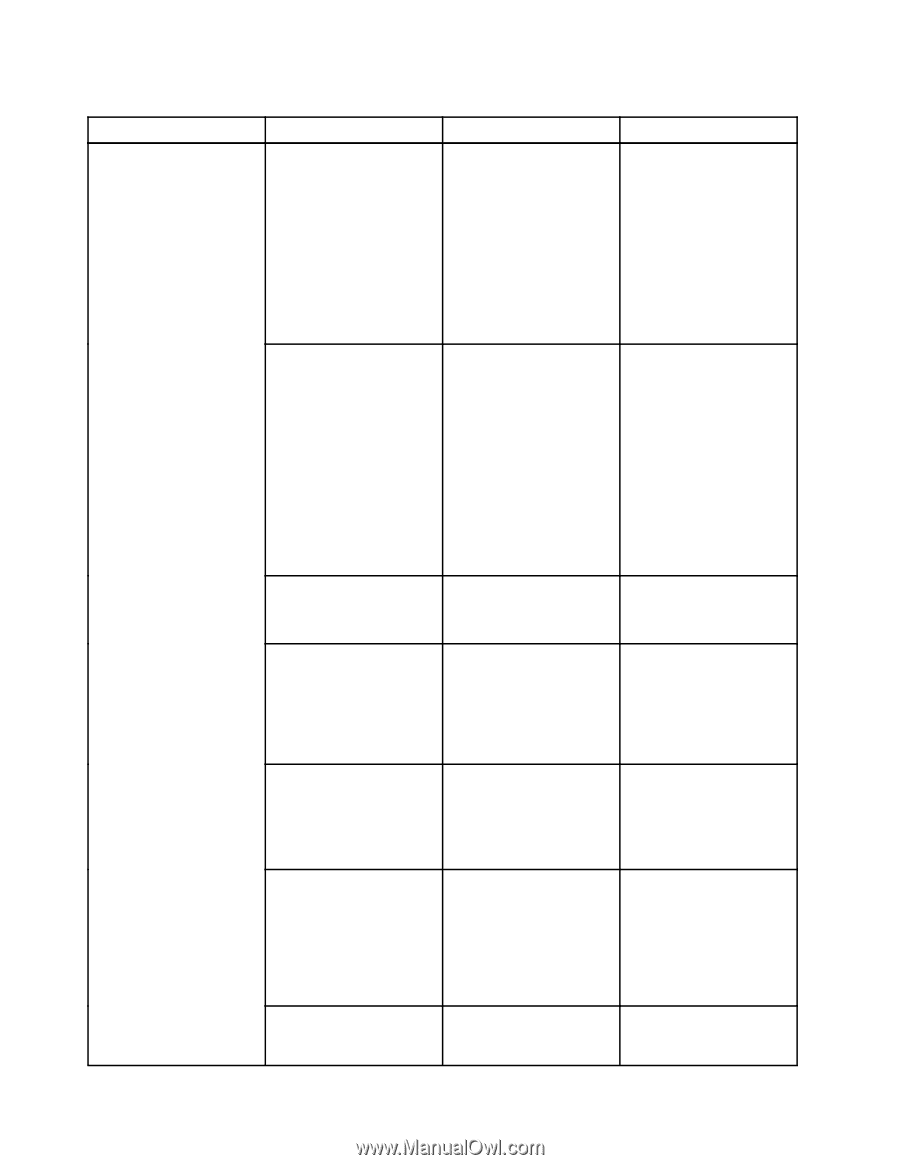
表
5.
『
Config
』
メニューの
項
目 (続き)
メニュー項目
サブメニュー項目
値
コメント
Intel
SpeedStep
®
technology
(Intel SpeedStep 搭載モデル
のみ)
•
Disabled
•
Enabled
Enabled
Enabled
Mode for AC
•
Maximum
Maximum
Maximum Performance
Performance
Performance
•
Battery Optimized
Mode for Battery
•
Maximum Performance
•
Battery
Battery
Battery Optimized
Optimized
Optimized
実行時に Intel SpeedStep テ
クノロジーのモードを選択
することができます。
Maximum
Maximum
Maximum Performance:
Performance:
Performance: 常に
最高速度
Battery
Battery
Battery Optimized:
Optimized:
Optimized: 常に最低
速度
Disabled:
Disabled:
Disabled: 実行時のサポート
なし、最低速度
Adaptive Thermal
Management
Scheme for AC
•
Maximize
Maximize
Maximize Performance
Performance
Performance
•
Balanced
Scheme for Battery
•
Maximize Performance
•
Balanced
Balanced
Balanced
使用する温度管理の設定を
選択します。
Maximize
Maximize
Maximize Performance:
Performance:
Performance: CPU
が減速します。
Balanced:
Balanced:
Balanced: 音、温度、パ
フォーマンスのバランスを
取ります。
注:それぞれの設定は、
ファンの音、温度、および
パフォーマンスに影響を与
えます。
Optical Drive Speed
•
High Performance
•
Normal
Normal
Normal
•
Silent
光学式ドライブの速度を目
的のパフォーマンスに設定
します。
CPU Power Management
•
Disabled
•
Enabled
Enabled
Enabled
システム活動がないと
きに、マイクロプロセッ
サー・クロックを自動的に
停止する省電力機能を使用
可能または使用不可にしま
す。通常、この設定を変更
する必要はありません。
PCI Express Power
Management
•
Disabled
•
Enabled
Enabled
Enabled
PCI Express がアクティブで
ない場合に省電力を自動的
に調整する機能を、使用可
能または使用不可に設定し
ます。通常、この設定を変
更する必要はありません。
Express Card Speed
•
Generation 1
•
Automatic
Automatic
Automatic
ExpressCard の転送速度
を、目的のパフォーマン
ス・レベルに設定します。
『Automatic
Automatic
Automatic』オプション
を使用すると、ExpressCard
に、自身がサポートする転
送速度を指定させることが
できます。
Power On with AC Attach
•
Disabled
Disabled
Disabled
•
Enabled
AC 電源アダプターを接続
しているときに、システム
の電源をオンにする機能を
Power
Power
Power
120
ユーザー・ガイド