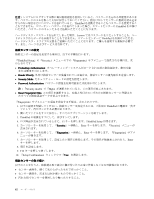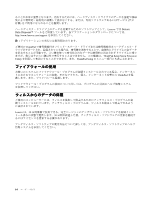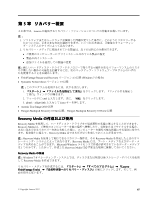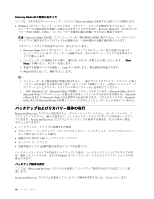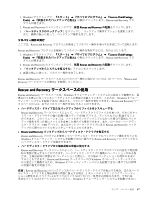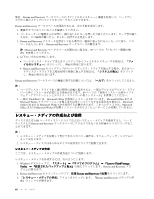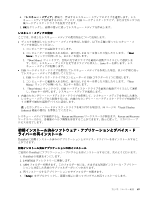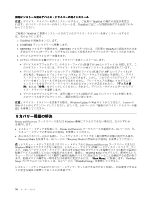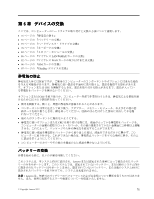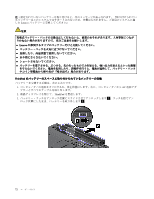Lenovo ThinkPad T430 (Japanese) User Guide - Page 83
Rescue, Rescue and, and Recovery, Recovery, Recovery ワークスペースの使用
 |
View all Lenovo ThinkPad T430 manuals
Add to My Manuals
Save this manual to your list of manuals |
Page 83 highlights
1. Windows Lenovo ThinkVantage Tools Rescue and Recovery 2. Rescue and Recovery Rescue and Recovery 3 Rescue and Recovery Rescue and Recovery 1. Windows Lenovo ThinkVantage Tools Rescue and Recovery 2. Rescue and Recovery Rescue and Recovery 3 4 Rescue and Recovery 67 Rescue and Recovery Rescue and Recovery Rescue and Recovery Windows Windows Rescue and Recovery Rescue and Recovery USB USB Rescue and Recovery • Rescue and Recovery Rescue and Recovery Windows Rescue and Recovery Rescue and Recovery C Rescue and Recovery Windows Windows 注意:Rescue and Recovery 1 C Windows 第 5 67
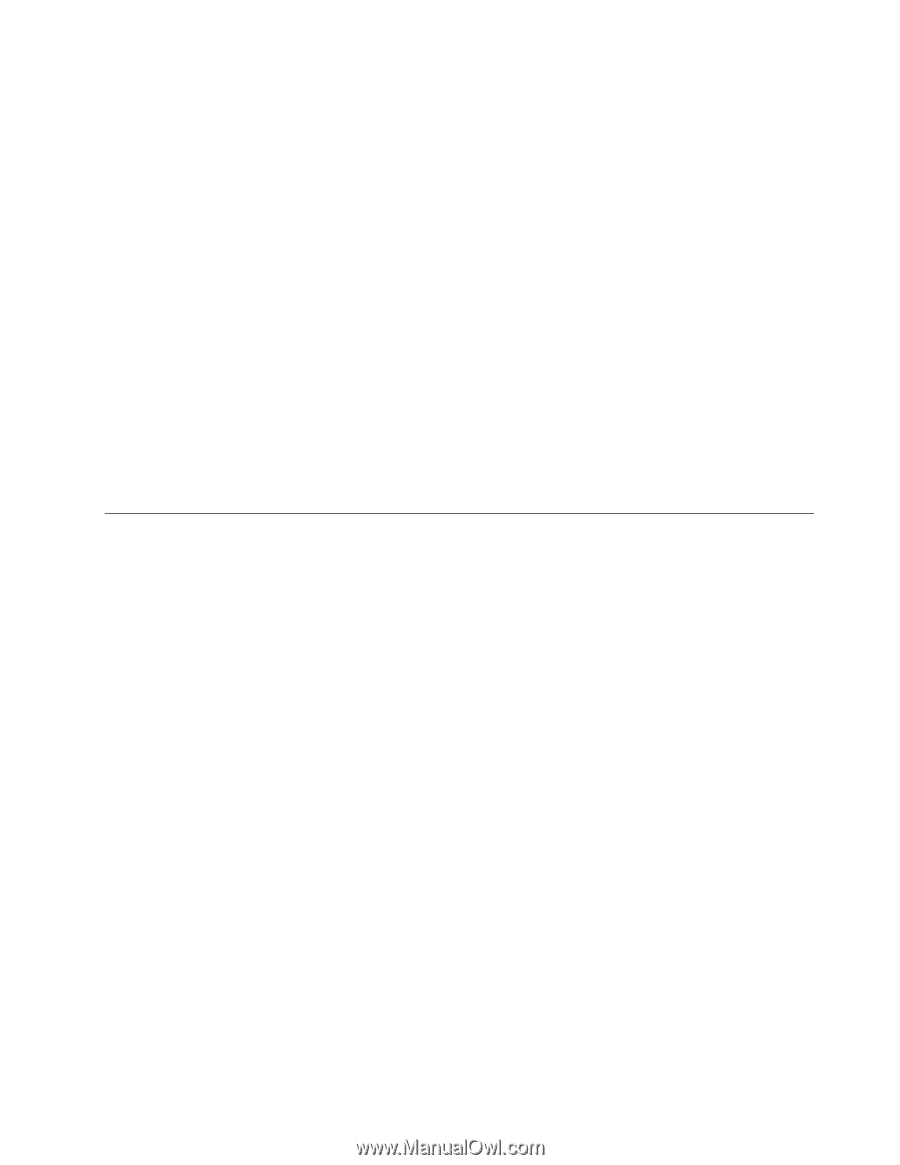
1. Windows デスクトップで、『スタート』
➙
『すべてのプログラム』
➙
『Lenovo
Lenovo
Lenovo ThinkVantage
ThinkVantage
ThinkVantage
Tools
Tools
Tools』
➙
『拡張されたバックアップと復元』の順にクリックします。Rescue and Recovery プロ
グラムが開きます。
2. Rescue and Recovery のメインウィンドウで、拡張 Rescue
Rescue
Rescue and
and
and Recovery
Recovery
Recovery の起動をクリックします。
3. 『ハードディスクのバックアップ』をクリックし、バックアップ操作オプションを選択します。
次に、画面の指示に従って、バックアップ操作を完了します。
リカバリー操作の実
行
ここでは、Rescue and Recovery プログラムを使用してリカバリー操作を実行する方法について説明します。
Rescue and Recovery プログラムを使用してリカバリー操作を実行するには、次のようにします。
1. Windows デスクトップで、『スタート』
➙
『すべてのプログラム』
➙
『Lenovo
Lenovo
Lenovo ThinkVantage
ThinkVantage
ThinkVantage
Tools
Tools
Tools』
➙
『拡張されたバックアップと復元』の順にクリックします。Rescue and Recovery プロ
グラムが開きます。
2. Rescue and Recovery のメインウィンドウで、拡張 Rescue
Rescue
Rescue and
and
and Recovery
Recovery
Recovery の起動をクリックします。
3. 『バックアップからシステムを復元する』アイコンをクリックします。
4. 画面の指示に従って、リカバリー操作を完了します。
Rescue and Recovery ワークスペースからのリカバリー操作の実行については、67 ページの 『Rescue and
Recovery ワークスペースの使用』を参照してください。
Rescue
Rescue
Rescue and
and
and Recovery
Recovery
Recovery ワークスペースの使用
Rescue and Recovery ワークスペースは、Windows オペレーティング・システムから独立して稼働する、保
護されて非表示になっているハードディスク上の領域に常駐しています。このため、Windowsオペレー
ティング・システムを起動できない場合でも、リカバリー操作を実行できます。Rescue and Recovery ワー
クスペースからは、以下のリカバリー操作を実行することができます。
•
ハードディスク・ドライブまたはバックアップからファイルをレスキューする
Rescue and Recovery ワークスペースによって、ハードディスク上でファイルを見つけ、それらをネッ
トワーク・ドライブやその他の記録可能メディア (USB デバイス、ディスクなど) に転送すること
ができます。このソリューションは、ファイルをバックアップしていなかった場合や最後にバック
アップ操作を行った後にファイルを変更した場合でも使用できます。また、ローカル・ハードディ
スク・ドライブ、USB デバイス、またはネットワーク・ドライブにある Rescue and Recovery バック
アップから個々のファイルをレスキューすることもできます。
•
Rescue
Rescue
Rescue and
and
and Recovery
Recovery
Recovery バックアップからハードディスク・ドライブを復元する
Rescue and Recovery プログラムを使用してハードディスク・ドライブのバックアップ操作を行うとき、
Windows オペレーティング・システムを起動できない場合でも Rescue and Recovery バックアップから
ハードディスク・ドライブを復元できます。
•
ハードディスク・ドライブを工場出荷時の状態に復元する
Rescue and Recovery ワークスペースによって、ハードディスク・ドライブのすべての内容を工場出荷
時の状態に復元することができます。ハードディスク・ドライブに複数のパーティションがある場
合は、工場出荷時の状態を
C:
パーティションに復元し、その他のパーティションを現存のままに
することもできます。Rescue and Recovery ワークスペースは Windows オペレーティング・システム
から独立して稼働するため、Windows オペレーティング・システムを起動できない場合でも出荷時
の状態の復元が可能です。
注意:Rescue and Recovery のバックアップからハードディスク・ドライブを復元する場合、またはハード
ディスク・ドライブを工場出荷時の状態に復元する場合、1 次ハードディスク・ドライブ・パーティ
ション (通常は
C:
ドライブ) 上のすべてのファイルはリカバリー処理中に削除されます。できれば、
重要なファイルはコピーしておいてください。Windows オペレーティング・システムを起動できない
第
5
章
.
リカバリー概要
67